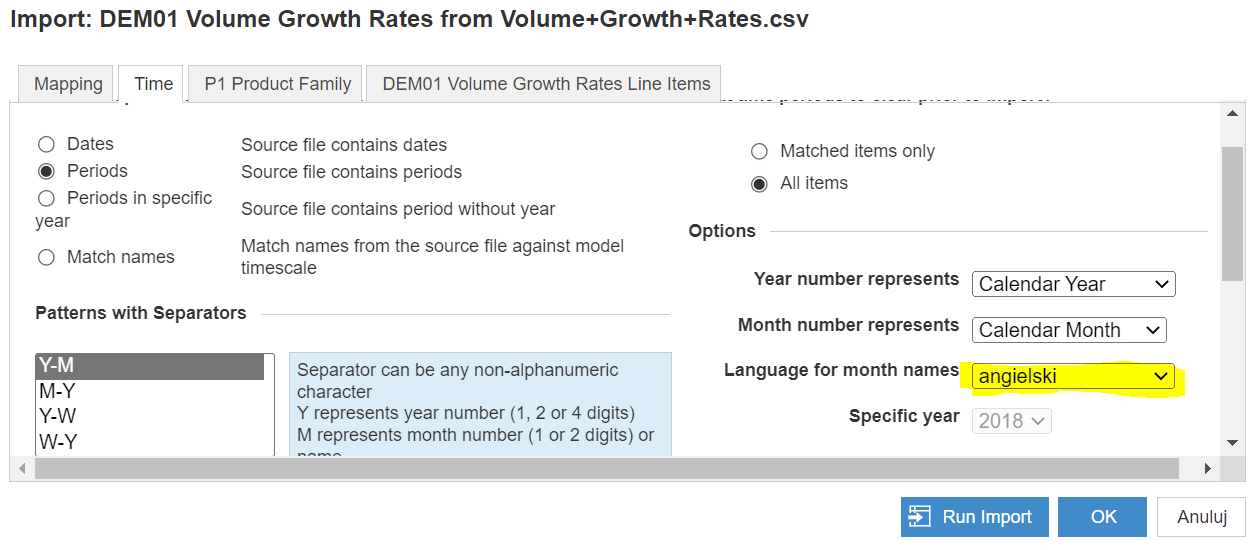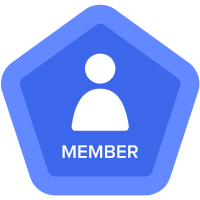2.3.8.2 Import into DEM01 Module
Hi everyone,
I am trying to do the import into de DEM01 Module, but I keep getting this error. I've seen some similar questions here at the Community but can't really figure it out what everybody did to correct it.
I am attaching some screenshots so you can see what I am doing.
I really don't know what else I can do. Any help would be appreciated.
Thank you,
Carolina.
Comments
-
I would recommend you try one of the two things and see if that works for you:
1. In Time Mapping tab, select Y-M in the 'Pattern with Separators' and see if the import runs fine
2. In Time Mapping, select a custom mapping YY-MMM and see if that worksIdeally you should do 1 but considering what you were trying to do, doing 2 will help you understand how to use custom mapping
1 -
0
-
-
@ankit_cheeni thanks!
I am doing the exact same thing, but still get this error.
I've realized that some months don't populate.
0 -
Hi,
I had the same issue, and I fixed it by changing the language of the calendar to english (I guess this is why the abbrevation is messed up)
Good luck
4 -
Coorect, you should to change the language.
1 -
You should change the language on import screen (where are time options ) - on the right hand side.
So, for time settings, first choose Y-M in the first window, and then, on the right hand side, change the language for months names to English, it will work.
3 -
Ankit,
I am having issues with this import. I do not have Y-M nor does it allow me to do YYMMM on the custom. It says it's invalid.
Any suggestions please.
Katherine
0 -
How does YYMMM format will work could any one elaborate it
0 -
Thank you for your time. I did fix it.
Katherine
0 -
I fixed the issue by changing the line item time setting to monthly instead of weekly then using the Y-M format that will appear after you change the time setting
0