DigitalCPX 2020: Expert Advice: Make the Most of the UX with Andy Martin
Intrigued by the UX?
Looking for a practical example of transition from Classic?
In this session, start from your existing Classic Dashboards and learn how to enhance and augment your experience with the UX.
We will focus on enhancing the Classic experience with UX-only features.
Don't forget to explore other assets in Community: The new UX section and it's best practices and training resources are a great starting point!
Watch the video here, download the presentation (.pdf format), and then join the conversation, add comments & questions below!
Answers
-
Just watched the video, Andy. Great insides! Do we have a tool to help migrating old dashboard into new UI? I believe I heard it is something on the roadmap. Thanks.
1 -
Hi Jim @jim_ma
The Dashboard Import Tool is available and the documentation to use it is available here: https://help.anaplan.com/anapedia/Content/New_User_Experience/Build/Boards/Dashboard-import-tool.htm
Let us know you thoughts!
2 -
Thanks @andrew_martin_1 Great Session!
0 -
Hi @jim_ma
Glad you enjoyed the session. The tool which Anne Julie directed to you is now available. It is a useful accelerator and brings classic dashboard components into the UX as custom views, ready for you to augment and develop. It is not, of course, a way to press a button to lift and shift everything.
Good luck with it and please report back!
1 -
Hi @jim_ma - i had a play around with the converter tool and definitely does the 70% - 80% that was indicated. Then it's all about taking advantage of the capability that New UX has over classic. One thing that we have found is that we're actually designing out boards that look and feel very different to how they function in classic...
0 -
Great call out @andrew_martin_1
On top of the Dashboard Import Tool, we do recommend to follow the USER methodology for your UX transition - here's a good overview of it that you can start to leverage right now: https://community.anaplan.com/t5/Best-Practices/UX-Transition-Overview-of-the-U-S-E-R-Methodology/ta-p/83721
1 -
Hi @andrew_martin_1,
great session, very informative, I really enjoyed it. Very helpful for the transition.
UX is fantastic step forward, when I look at old dashboards now, I cannot imagine not using UX at this moment. 😉
I like the slide on "Augment and enhance" - UX gives us so much more possibilities. However, quite often, we are forced to use saved views due to UX limitations (in comparison what was possible before) and we cannot make most of UX. The examples could be filtering on a dimension with line items, selecting line items and pivoting, reordering line items. These topics have been on Idea Exchange for quite some time already. I think, if such points could be improved, so we have parity between old dashboards and UX, then we can really take advantage of UX and make even more out of it! Looking forward to seeing further improvements.
2


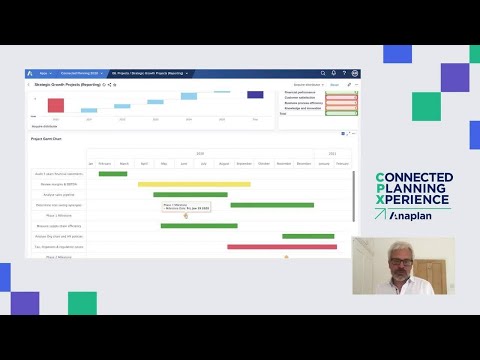 https://www.youtube.com/watch?v=V7p--YTxnZA
https://www.youtube.com/watch?v=V7p--YTxnZA







