Hi Anaplan Community,
I have been thinking of ways to pull Prior Year value into Current Year. Previously, I used OFFSET() formular where I would offset -52 weeks. I have created a demo module below to showcase the original formula, the formula that give me circular reference error and the backup formula.
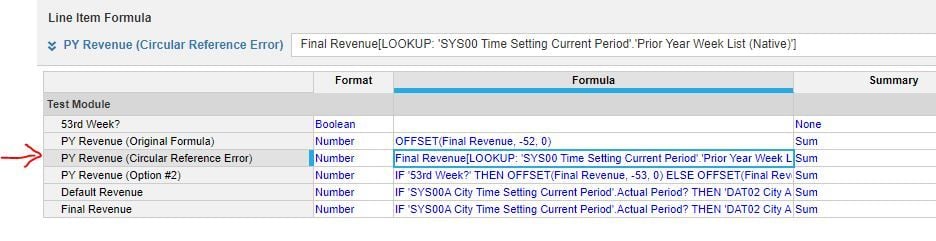
Recently, to adapt to 2023 having an additional week (53 weeks instead of 52 weeks), I wanted to get rid of offset (-52 weeks) formulas and decided to create the time system module below and then use it to lookup the Prior Year's weeks.
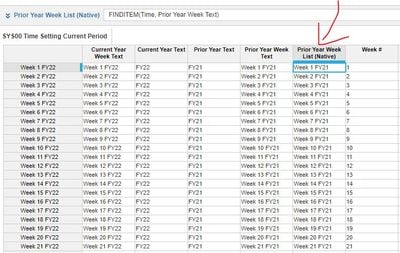
However, when I tried using the formula in the PY Revenue line = "Final Revenue[LOOKUP: 'SYS00 Time Setting Current Period'.'Prior Year Week List (Native)']", it's giving me a 'circular reference' error. I don't understand why OFFSET formula worked but my lookup PY Weeks formula does not. Can someone please help me understand this? Does anyone have any other elegant designs?
Additional Screenshots:
 Formula for Default Revenue
Formula for Default Revenue Formula for Final Revenue
Formula for Final Revenue