As a model builder, I need the ability to set up a dynamic change of column width in the New UX - the same way as it was in the classic UX.
That might be extremely helpful, especially in terms of selecting different types of a selected view (like periodic, quarterly, yearly, etc.), and quite convenient for users.
For example - in classic UX you can set up a default width of columns and the layout of tables will be automatically adjusted to have a minimum empty space between columns.
Here is a yearly view...
 ... and a quarterly.
... and a quarterly.
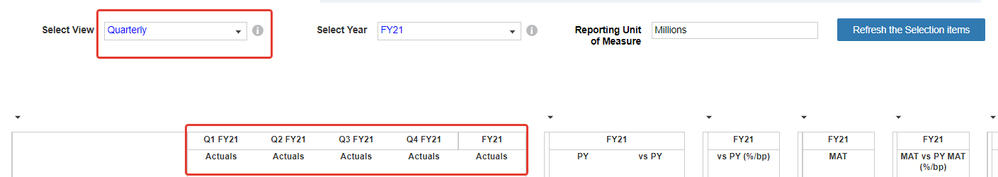
Moreover, in a case when due to filters some table does not have any columns, it's just got squeezed which is quite convenient.

Meanwhile, that's not an option in the New UX - the yearly view is enlarged and wide due to one default setting for a table...

... and quarterly/periodic view becomes quite narrow, cannot fit all columns, we have to scroll.


And in the case of filtered out columns, we have an empty space.

Here is a post that is a bit related to a column width issue
https://community.anaplan.com/t5/Anaplan-Platform/Adjust-Column-Width-New-UX/m-p/117094#M28893
Kind regards,
Yuliya Gorodilova