Hi!
Not sure if the subject header make sense but here it goes.
I have a existing module that have pricing by distributor by month by SKU, example and lists used as below;
Different distributor will have different prices by SKU
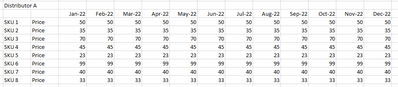
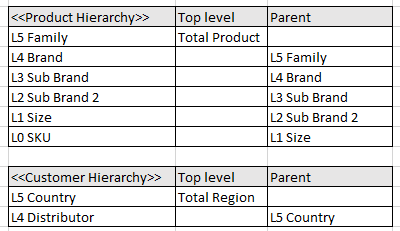
The above are currently in the system which i do not want to touch/amend since i am new to Anaplan and do not want to mess up anything.
I am now trying to create a module that will map those prices to L1 Accounts in the below list that i created. In summary, whenever i add in a new account, the price / SKU will auto map to that account under that distributor.
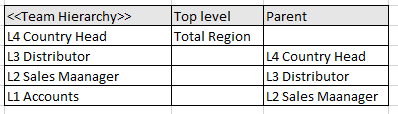
Appreciate your help!