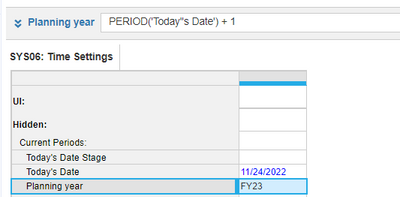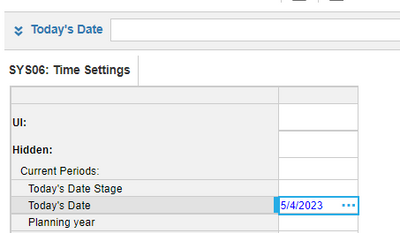Hi,
I have system module for time settings, and based on Today's date line item I'm trying to set Planning year which is current year + 1, when I'm selecting date between jan to dec 2022 it is showing me plan year as FY23 which is correct, but when I'm selecting date from JAN 2023 to Dec 2023 "Planning year" line item is becoming blank.
Today's date is date formatted and Planning year is year formatted line item.