Summary:
Currently, customer is facing the issue that the lines are divided into multiple cells.
Can we fix the behavior the line breaks in the source cell are interpreted as cell breaks when pasting?
I expect line breaks should be line breaks not cell breaks.
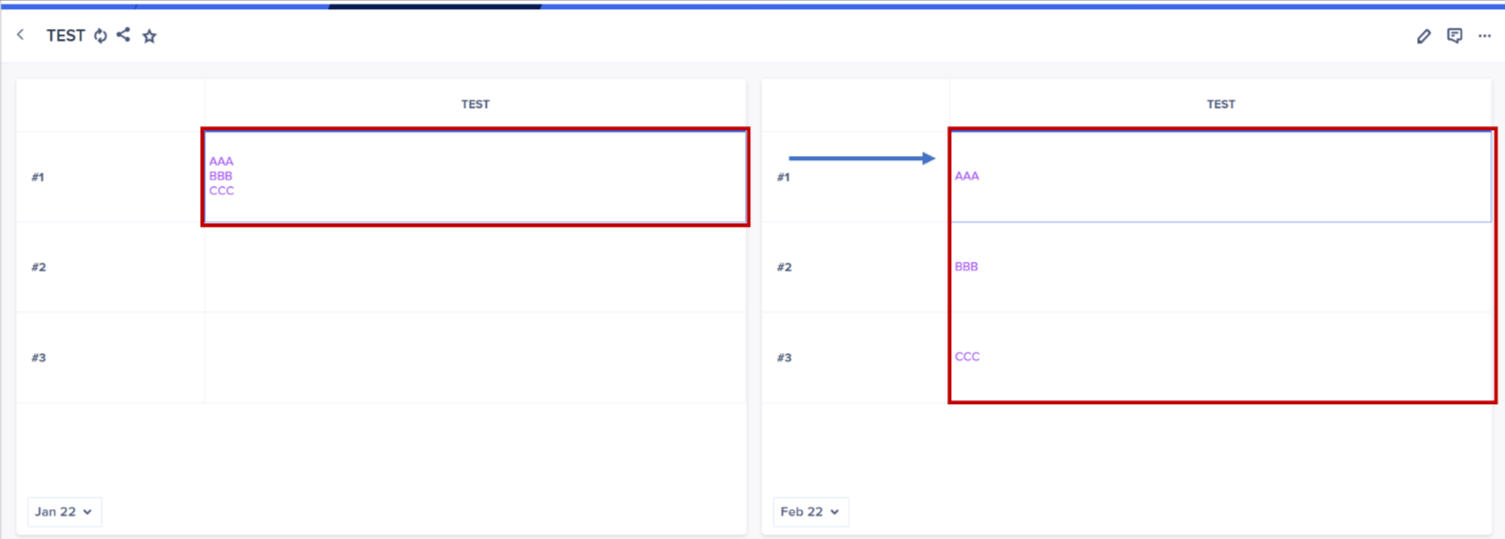
Description:
・Customer Requirement
Customer has lots of cells for copy/paste and really requires the functionality.
Customer requires the process, headquarters ask 10+ questions/notes which have multiple lines in one cell, and global companies input sales forecast and the comments, and they creates reports.
・Opinions from team members
I was also confused when that first happened to me.
I wanted to copy text (w/ line breaks) from one source cell to one target cell. Instead of pasting all the text in that one target cell, it spread over the adjacent cells. (typical use case: working in the Anaplan Way app)
I almost hadn’t noticed that i had just overwritten the other cells. I was very lucky I noticed that. This is particularly tricky in case you are not aware of / not expecting any line breaks in the source.