A customer’s Anaplan COE needed to share planning data with an internal department. The solution below leveraged a non-WSA (Workspace Administer) user account with Model specific access and an Anaplan Connect script to deliver the required data.
1. Create a non-WSA user ‘service account’ as an Internal user, although this can work with visiting users. This is usually a “service account” managed by IT. Someone must have access to the inbox of this email account to receive Anaplan platform emails and password resets. Please see this article for more details. In the below image, note the non-WSA user ‘stauffj.c@gmail.com’. Visiting non-WSA users are able to call bulk export actions as well.

2. In the ‘Roles’ tab, create a new Model Role. Assign the non-WSA user to the new Model Role. In the above example, the non-wsa user is assigned a Model Role of ‘Export Role’.
3. In the ‘Roles Modules’ tab, assign the ‘Export’ Model Role read access only to the specific module(s) that need to be exported. In the example below, the ‘Export’ Model Role can only read the ‘Prices’ module.
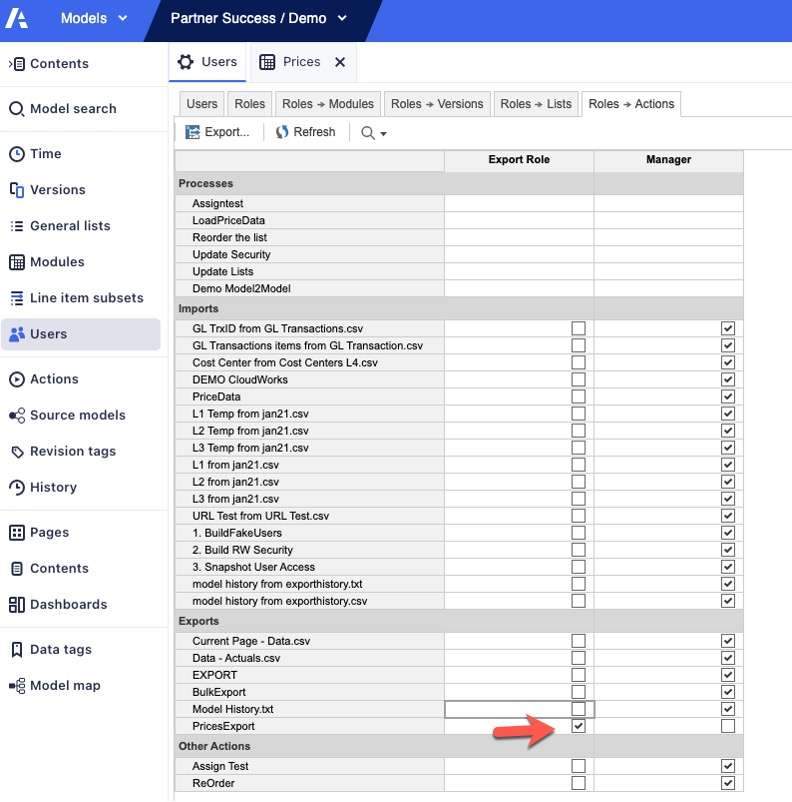
4. If needed, apply selective access security. In the first image above, the non-WSA user has selective access to only a subset of the items in a hierarchy.
5. The WSA created an Export Action called “PricesExport”.

6. Under Users, on the Roles -> Actions tab, check the box for the Export Action(s) the non-WSA user should have access to execute. In the below image, the Export Role only has access to the 'PricesExport' Action.
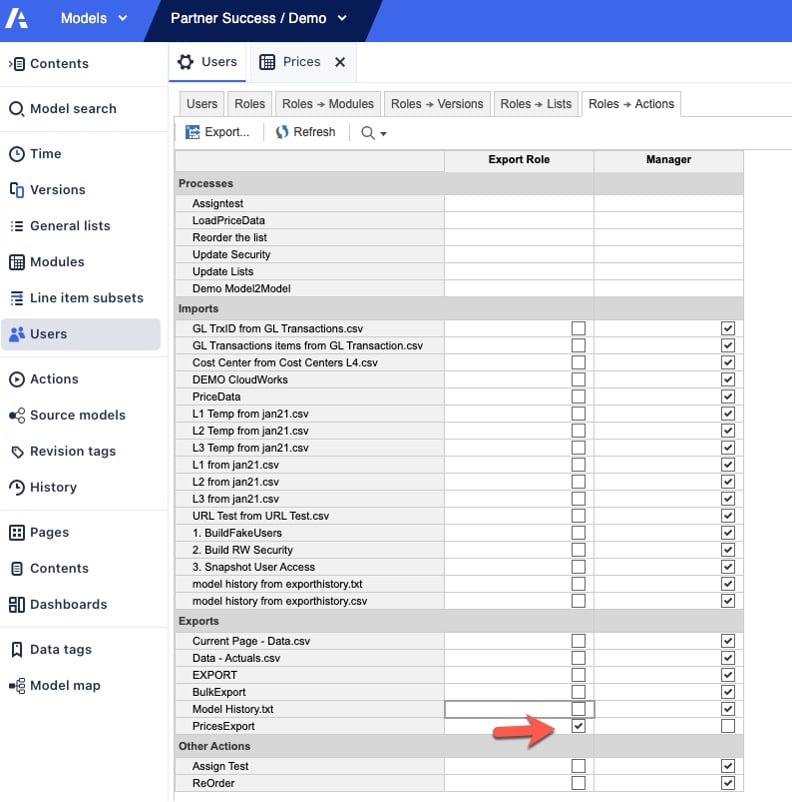
7. The non-WSA user can now execute the Anaplan Connect script to export the module data. In the below image, a Visual Studio script calls the export action successfully.

If you prefer to watch a short video, click here.
For a thorough analysis of integrations that do and do not require workspace administrator privileges check out my colleague's article here.
Message me on community with any questions!
Happy Ana-planning😁