Issue: As a model builder, we sometimes need to alter lines of code in the formula of a module. It would be really helpful if there was a character (e.g. hash symbol "#") that Anaplan can ignore so that model builders are able to quickly remove certain lines of code from being used in the calculation without having to delete them.
Use Case: This feature could be used to write notes within the formula that might assist another model builder as to why a formula was changed and when. It is also helpful when the model builder is testing variations of the formula and not having to copy and paste previous iterations of a formula.
Example:
Original calculation:

Amended calculation:
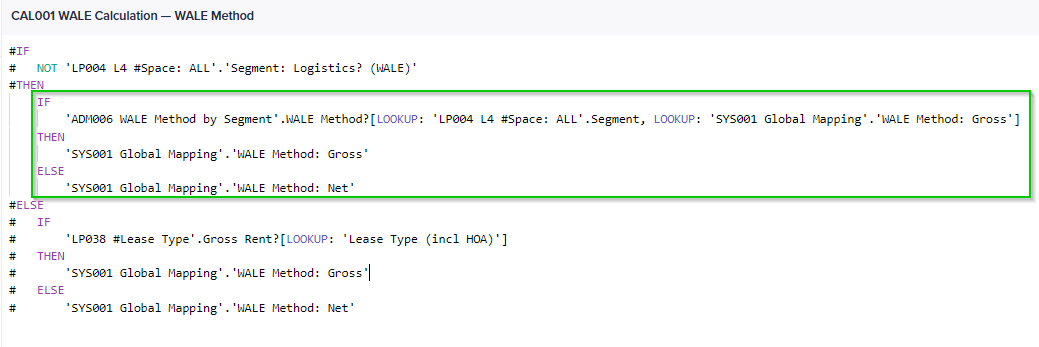
In the example above, only the calculation outlined in GREEN would be used in the formula and all rows with a "#" at the beginning of the row are ignored.