Hi Community,
I have a bit of a problem with my MR the filter was resolve by comments from BrunoRodriguez but there is still some issues present.
Requirement: When user select Dec 22 on the page selector, the graph should show Dec 22 Nov 22 Oct 22 and Sep 22. It is always current time and previous 3 mos.
Example: this one is not correct, I selected Dec 22 but it only displays Jan 23 Dec 22 Nov 22 and Oct 22. And the table below only displays 3 mos.
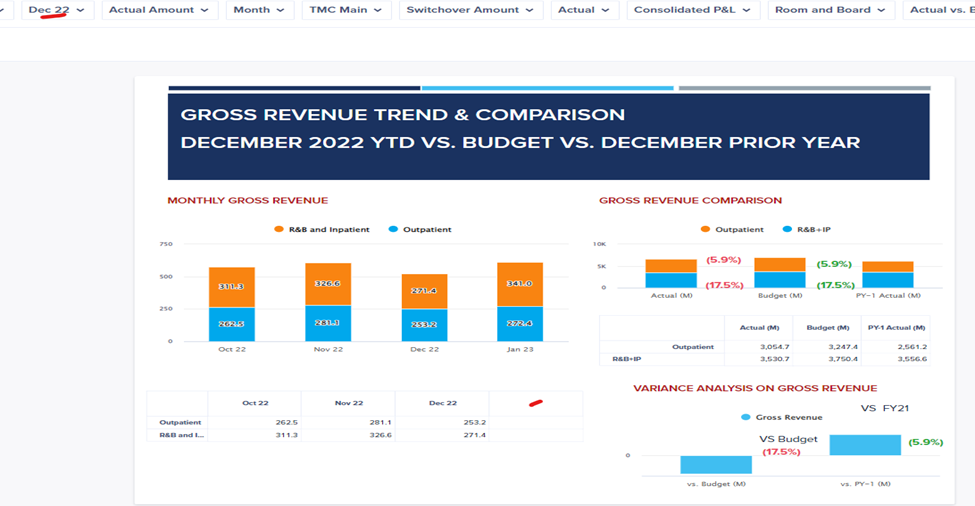
When I select Jan 23 the table below only shows Jan 23 and the graph does not change.

I am using a filter that was previously answered by BrunoRodriguez.
Anyone with any insights will be greatly appreciated.
Regards,