Hi Community,
In Management Reporting, I created a table with Line Items x Product Category:
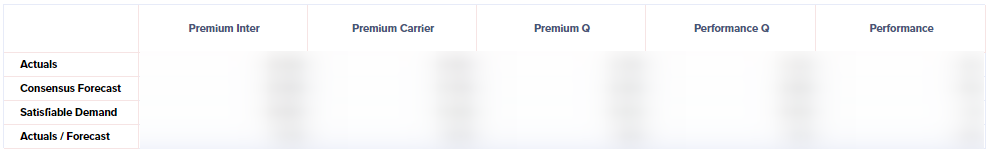
I have the country as a selector but, for example, if I select a country where we don't sell "Performance" products, it still shows an empty column although I added a filter:

Do you know how to hide it so that, in this case, the table only has 4 columns?
Thanks for you help and please let me know if more info needed!
Benjamin