Hi I am having some issues with this portion of the level 2 conclusion activity.
In the Supply Chain model, create a module to export the shipping costs by location and create a saved view for export:
Module Name: INV05 Shipping Export Dimensions: G3 Locations list, Time (months) Category: InventoryFunctional Area: Inventory
Line Item Format Purpose
Shipping Costs
| Number
| Shipping Expenses by Location
|
|---|
Code
| Text
| Location Code to ensure consistency at import
|
Before writing the formulas, use a subsidiary view to change the dimensionality for the Code line item so that is it not applicable over Time.Also, there is no need to recreate a Code if the data already exists.Review the Summary Method settings and create a saved view for exporting in the INV05 module.
This is the screenshot they give (not sure if the shipping costs actually do need to match)

and this is what I have:

Blueprint for formulas:

Here are my INV01 Formulas:

and INV01 Module:
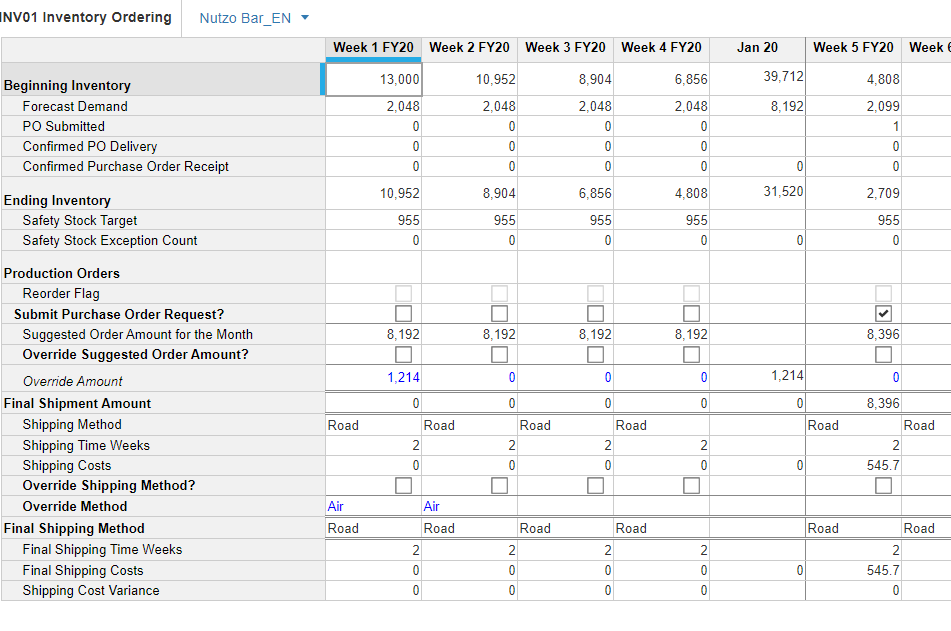
Similar issue for the Demand Export"
Module Name: DEM04 Demand ExportDimensions: P3 SKU, G3 Location lists, Time (months) Category: DemandFunctional Area: Demand
Line Item
| Format
| Purpose
|
|---|
SKU Code
| Text
| Display the product SKU Code
|
Location Code
| Text
| Display the Location Code
|
Demand
| Number
| Final Demand Forecast for each product SKU
|
Use a subsidiary view to remove the Time dimension from the SKU Code and Location Code line items Make sure that in the subsidiary views, the SKU Code and Location Code line items only use their respective lists.Add formulas and review Summary Methods. This export should only have the product SKU level. Then, create a saved view.

VS what I have

Blueprint mode:

I have been stuck on this issue for like 2 days so I would REALLY appreciate help.