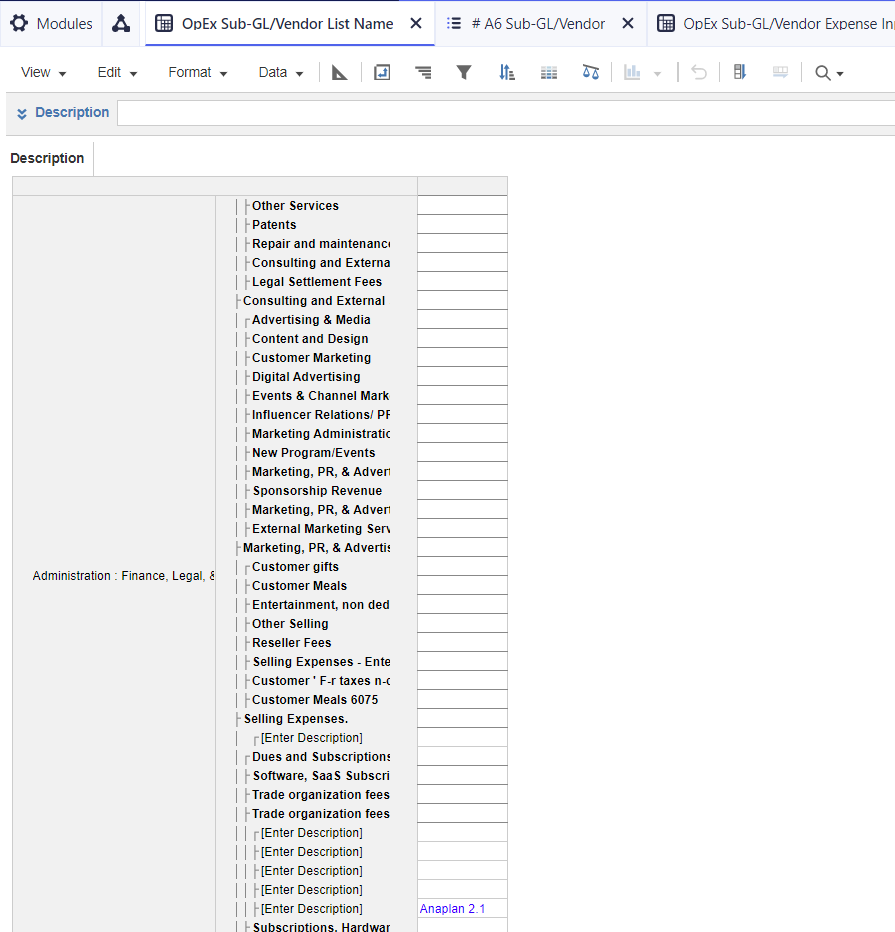The current button we have in place has us add in a new SUB-GL/ vendor item to a numbered list. That numbered list uses an OpEx subset that layers in each new vendor into its respective opex area such as adding "Anaplan 2.1" under Software subscriptions in the GL. The problem im running into is that this current structure does not allocate this software subscription under the correct leaf level department. New vendors being added under software subscriptions will show up in the app layer and are not filtered out by department. This creates a visual mess and becomes difficult to follow.
The steps I took was to add "Leaf level department" as a new dimension in the module being referenced by the numbered list. I added this dimension to the line item "Description" the result shows the new software "anaplan 2.1" under Admin: Finance, Legal. but the display name is called "[Enter Description]" this is because the formula on the numbered list is:
IF ISBLANK('OpEx Sub-GL/Vendor List Name'.Description) THEN "[Enter Description]" ELSE 'OpEx Sub-GL/Vendor List Name'.Description
The reason why this is blank is because Leaf level department is not a dimension in the numbered list. I cant have it as a parent because the opex subset is the parent. What do i do?