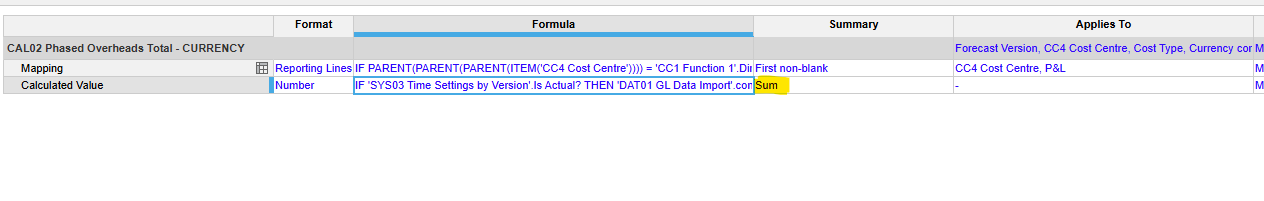Currently looking to make use of the feature where can now see the calculation effort entailed in certain line items and I've already been able to eliminate or refine a number of elements in various modules but just wanted to check in terms of best approach to take to this next one.
I have included a copy of the formula for reference in attachment
Plan of attack was to do the following
- Ensure IF statements are ordered so as to allow the quickest exit, thereby meaning able to exit formula most effectively
- Examine number of SUM functions that are in formula
It is this second element that looking for advice on, what would be the best approach on this? Any advice would be greatly appreciated on this.
Thinking that changing the "Summary" option from the current setting in the calculation module

As the values from this module are then taken to other modules, which they are then reviewed by users at various levels in these output modules, just wanted to check whether this is correct approach