Got the idea I'm trying from here: https://community.anaplan.com/t5/Anaplan-Discussions/Lookup-on-Parent-elements/m-p/1478#M2397. But, we needed to change it up a bit as I need it to be user specific but it's not working.
I created a very simplified version of what we are trying to do on a larger scale.
I started with a data module that has information we need by product. Product is a list in the model and it has leaf levels and parents all in the same list.

Next, I created a user input module where each user will select what product they want to see. Some users may choose to see a rollup (i.e. "Product Group 1") while others want to just see a single leaf-level product (i.e. "Product A")

As expected, when I try to use just a straight LOOKUP formula, the results aren't right (0s are returned when a product rollup was selected by the user)
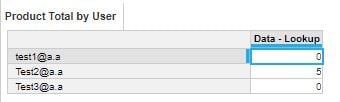

So, we did some research and found the community article I linked above and got the idea to use a SUM formula instead. I created a simple mapping line item that returns "refresh" for products that should be added up based on the users' selection. Refresh is the only member of the list "refresh list" which we already had available in the model for other uses.

Then, my thought was to create a line item that included "refresh list" in the applies to and do a simple SUM formula. However, we are getting the following error:

Any ideas on getting this to work in a way that won't create a lot of space drain? We are purposely not dimensioning this module by product due to space considerations - the real module has several additional dimensions but trying to simplify to get down to the root of the problem that we are having.