Hi,
I need to be able to display the page selector value in a column.
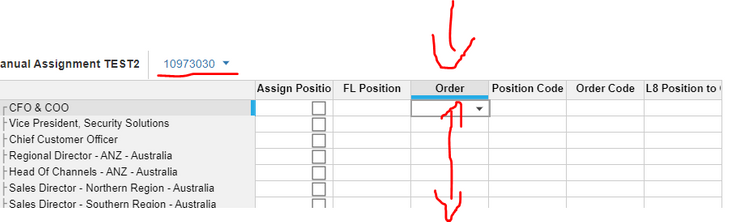
The purpose of the module is to assign multiple positions to an order. If it had been the other way around (assign an order to position) I could have used an "assign" action, but, now he task is to do it this way. I need the order column to display the order code (same code in all the cells) for the order that is selected in the page selector. So in this case all cells in the order column should display 10973030.
Thanks for your help.
Kind regards,
Gabriel