Hi Guys,
I just want to ask something. Our client has an excel report template, its more like Operating Statistics type of report. It basically counts values per month and it is usually referenced to another cell in their report. After checking the issue sent to us I notice one 1 line item (actually it is an entire year) where the values does not match and that is where my inquiry comes from. See below
Report as seen in their excel sheet:

After expanding the excel sheet in 5 decimal places. It shows below

In ANAPLAN this is what we captured:
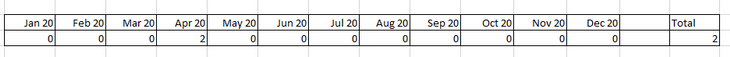
As you can see above the total is different and this may have an impact on the OPSTAT report that they have.
Is there a way we can capture the same value in ANAPLAN?
Appreciate in advance.
Regards,