What is covered in this article?
High level description of available Anaplan APIs. Links to other community articles on Anaplan APIs are included in this article.
What is NOT covered in this article?
Details on specifics of API requests & response will not be covered in this article. Intent of this article is to provide a single source of information on available REST APIs.
What pre-requisites do I need?
Knowledge of Anaplan Platform & Concepts.
Introduction
Anaplan provides REST APIs to help automate several tasks during implementation.
These tasks include:
- Authenticating to Anaplan Platform
- Integrating applications with Anaplan
- Automating Anaplan integrations with cloud data sources using CloudWorks
- Automate Application Life Cycle Management (ALM) activities
- Tracking audit events
In this article, we will provide a summary of APIs that are currently available. As new public APIs are introduced, we will update this article with details of newly released APIs.
The following diagram illustrates 6 types of APIs.
We will provide details on each of them in the following sections.
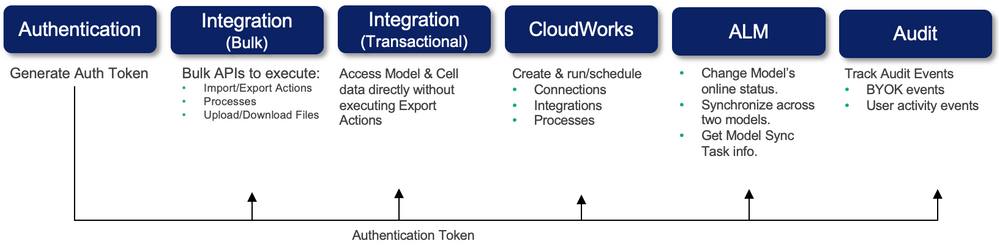
Authentication
Authentication services API is a pre-requisite to all other Anaplan APIs. This API is used to generate an authentication token. Once the token is generated, it is passed in header of all Anaplan API requests to authenticate to Anaplan.
You can authenticate to Anaplan via APIs using two authentication methods:
- Basic Authentication using username and password
- CA Certificate based authentication.
The following resources will help you with API documentation, best practices, and sample code:
Integration API
Anaplan Integration API facilitate automation of integrating data between Anaplan and other systems. Using integration APIs, developers can build custom integrations using scripting languages that support REST protocols (ex: python, Java, C#, etc…). You can execute Actions & Processes defined in a model. Integration APIs also allow you to access cell data directly from a saved view with out export actions.
There are two types of integration APIs.
Bulk API
Allow you to execute Anaplan actions & processes. You are also able to perform other tasks such as upload data to Anaplan and gather status of a task from action/process run.
These APIs are ideal for large data volumes. Anaplan Connect and iPaaS Connectors (ex: Informatica, Mulesoft) are built using Bulk APIs.
Transactional API
Transactional API are a type of integration API that provide direct access to cell data of a saved view without having the need to create actions. Transactional API, currently, have a limit of 1 million cells.
There are two types of transactional API:
- Data API: Provide API endpoints to read and update cell data from a saved view without the use of import/export actions.
- Metadata API: Provide workspace & model specific information such as
- Allowed & current workspace size
- Memory usage in a model
- Get list of workspaces, models, dimensions, list members, line items etc..
Currently, there are two versions of integrations APIs: v1.3 and v2.0.
We recommend using v2.0 as new features are introduced to v2.0. Features such as support for CA Certs based authentication and transactional API are exclusively for v2.0.
The following resources will help you with API documentation, best practices, and sample code:
CloudWorks API
CloudWorks orchestrates integrations between cloud-based external sources (AWS S3, Azure Blob) and Anaplan using easy to use user interface. CloudWorks also facilitates executing and scheduling model to model integrations.
Integration administrators can import and export model data to/from cloud-based data & services providers (AWS S3, Azure Blob) and leverage the automation capabilities via scheduling.
CloudWorks UX has a low-code approach to bring data into Anaplan. It allows integration users to setup integrations quickly without requiring them to download data and upload it with Anaplan Connect or other iPaaS technologies.
CloudWorks REST API allows you to perform many tasks that can be performed via the UX.
These tasks include create, execute, & schedule connections and integrations extending integration automation capabilities between external cloud-based data sources and Anaplan.
The following resources will help you build custom automated solutions using CloudWorks API:
Application Lifecycle Management (ALM) API
Application Lifecycle Management (ALM) API allows you to perform tasks that helps manage development, testing, deployment, and on-going maintenance of Anaplan applications.
Using these API, you will be able to:
- Change a model’s online status
- Create a model sync task
- Retrieve model sync task info
- Retrieve compatible source model revisions
- Retrieve latest revision
The following resources will help you implement Application Lifecycle Management (ALM) process using ALM APIs:
Audit API
Audit API allows you to track audit events such as BYOK events & user activity events from your Anaplan tenant into technology such as SIEM (Security Information and Event Management) for alerting and tracking purposes. You can also search for events within a time interval. You will need to be assigned to a “Tenant Auditor” role in Tenant Administrator to access these API.
Documentation on Audit API can be found here.
What type of APIs are you using today?
Got feedback on this content? Let us know in the thread below.
Contributing authors: Pavan Marpaka and Christophe Keomanivong.