Hello Everyone,
I have a production and development models. But I can't import users with a csv file in the deployed model (but I can add manually users one by one...) , so I wanted to create a action with a button in a dashboard in the dev model, so I created the action. But contrary to a standard import, with this button I can't chose the csv file I want to import, but I need.
- do i have another way to create massivly users directly in the deployed app
- how can i have the option to chose the csv file i want to import with the button I created in the dev model and do a revision tag after ?
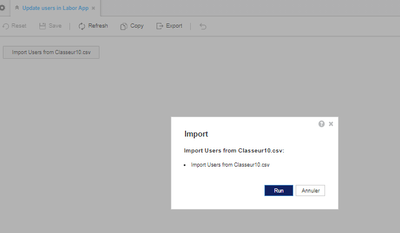
If you have an idea or suggestion, please let me know.
Thanks you !