Hi all,
I've just noticed a new idea posted here asking for the model map button to be hidden/moved. Hopefully creating this forum post allow increased visibility for a workaround that works very well (while a long term solution might be delivered in the future).
There is a nice browser add-in called A+ for Anaplan developed by BIPIX Consulting (thanks for your contribution Benjamin!) that allow to do exactly that.
Here you can find the details and download the add-in for Chrome. Bear in mind this is an un-official add-in but it's been working absolutely fine for years!
You can enable/disable the add-in at a click of a button : as you can see from the below image, the model map button is gone so no more un-required "ooops!" moments....at least for that one!
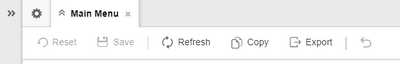
It also offers a series of other nice features worth looking at. Take a few seconds to go through the Add-In overview. My favorite one is the Syntax Highlighter, something every model builder will find helpful 🙂 Example below :

Thanks !
Alessio