Hi, I want to syncronize model but error was occured.
This is a error message with structure error.
The structure of the target model is incompatible with the source model. The model structure may have been changed by another Administrator since the last revision tag was added. Select an alternative source model to synchronize from. |
I see revision tags, and cannot revert to Last Revision.
It means this revision is equal to Last Revision.
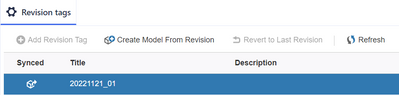
How do I check what is difference between target model and source model?