The Situation
Currently we import all our files as a tab separated file (tsv), bundle a set of import actions in a process and orchestrate these processes trough Cloudworks Integrations.
Tab separated files are one of the first possibilities in the file options:
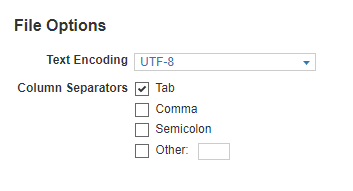
To indicate such a file is tab separated all our files are saved as .tsv files on our cloud storage.
The Problem
Suddenly it is not possible anymore to select new tsv files in Cloudworks integrations. The Cloudworks UI blocks selecting tsv files, while excel and csv files are still possible. When someone wants to include a new action in a process it is not possible to select the corresponding tsv file in Cloudworks . Also, it is not possible to select another tsv file for an existing action. Existing integrations populated with old tsv files are still running perfectly. The Anaplan customer service described this behavior as wanted and explicitly not as a bug.
Why is this a problem?
As stated above it is not possible to edit existing integrations based on .tsv files, and we cannot maintain our way of working.
A solution proposed by customer service was to rename tsv files to .csv. This promotes bad practices since one expects a .csv file to be comma separated instead of tab separated.
The solution
Allow tsv files as possible inputs in the Cloudworks UI.