The new Combo Grid feature in the Anaplan UX is fantastic and a long awaited enhancement, really want to thank the team for it massive effort! I've already redesigned all my dashboards to incorporate it, and the improvement in layout and flexibility and user experience has been substantial.
Current Limitation
One limitation I've encountered is the inability to configure line items along rows as a dimension (list). This restricts the use of combo grids in scenarios where line items need to be nested with a list, for example in my first module I have an Employee Input List and the line items nested in my rows to capture user inputs such as position title, if casual [tick] and person (optional), in my second module I have Employee Input List and the line items nested in my rows to capture user inputs such as IO level (award), work hours, person (optional) (blocked from input) to capture this data by Month.
In the current setup, combo grids do not support this configuration, which prevents me from using them in modules where line items are nested in rows. See screenshot below:
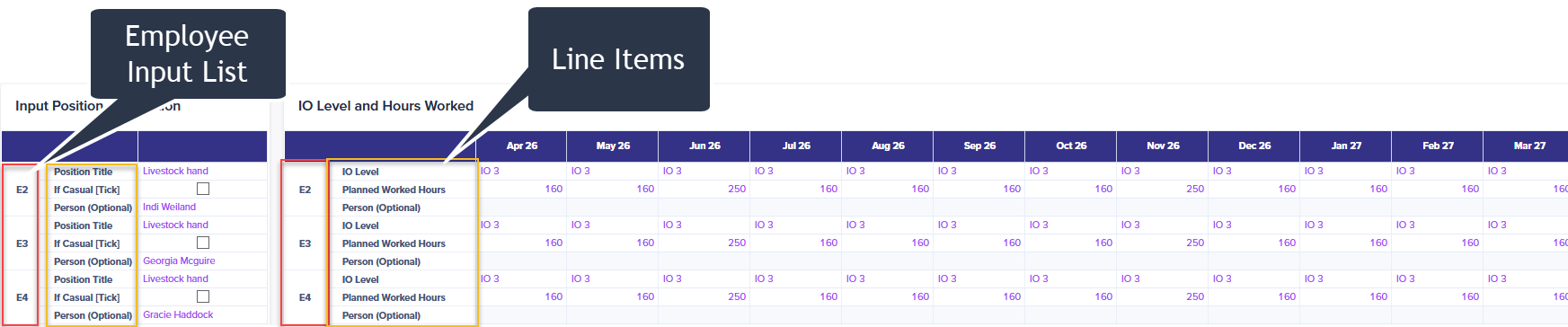
Impact
- Frequency: This limitation affects users by preventing a single seamless UX grid.
- Affected Roles: Business/end users
Proposed Solution
To address this, I suggest an enhanced configuration interface, perhaps a pop-up screen, that allows model builders (page builders) to map line items from one module to another similar to the list mappings. This would enable line items to behave like dimensions in rows, unlocking greater flexibility in combo grid design and with the button to display the second modules line items or not.
Value Added
- Enable more complex and user friendly dashboard layouts
- Reduce the need for synchronized scroll
- Improve the overall experience for business users and decision makers