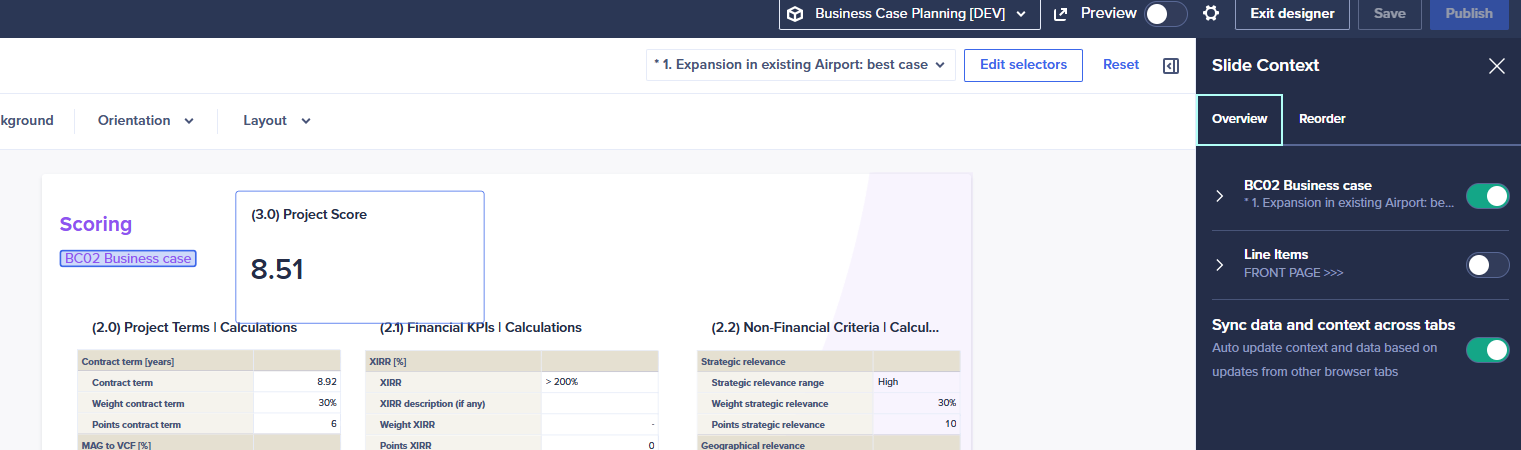Problem or Experience Related to Your Idea:
The issue revolves around replicating a filtered page selector capability from a scoring model board page to a reporting page. While the filter functionality works seamlessly on the board page, it is missing from the reporting page, limiting the ease of filtering the content. Attempts to apply the filter have been unsuccessful, and guidance is needed to achieve this or escalate the feature request to Anaplan.
Context and Specific Examples:
The scoring model board page includes a filter in the page selector, making navigation and content filtering more efficient. However, in the reporting page, this functionality is absent. For example:
- On the board page, the filter allows users to limit selections based on specific criteria.
- On the reporting page, users face challenges in narrowing down content without a filter in the page selector. This affects workflow consistency and usability.
Frequency of Impact:
This issue impacts users frequently, particularly those dealing with large volumes of data or detailed reporting tasks.
Who Is This Impacting?
The absence of this functionality affects:
- Model builders
- Solution architects
- Business users
- Integration experts
It also restricts high-level executive decision-making due to the lack of filtered reporting capabilities.
Ideal Solution:
The ideal solution would be to enable filtered page selectors on the reporting page, replicating the functionality available on the board page. This enhancement would streamline data navigation, improve reporting accuracy, and ensure a consistent experience across pages.
Added Value:
Implementing this solution would:
- Save time for users navigating data-heavy models.
- Enhance reporting precision and usability.
- Provide a seamless experience across different pages within the model.
It would also align the reporting page functionality with user expectations and business requirements.
Images:
Screenshots illustrate the issue:
- Board Page: The filter in the page selector is highlighted.
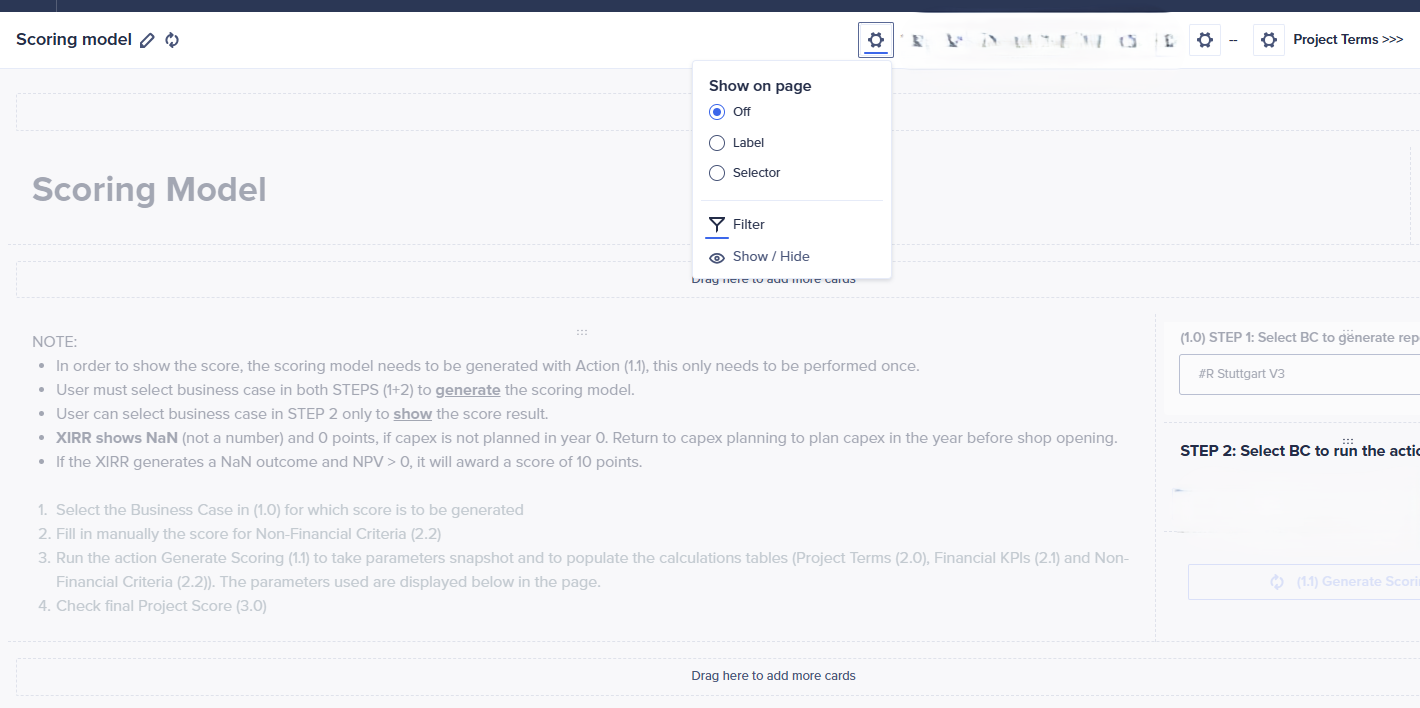
2. Reporting Page: The absence of a filter is shown, alongside the Slide Context panel with business case details.