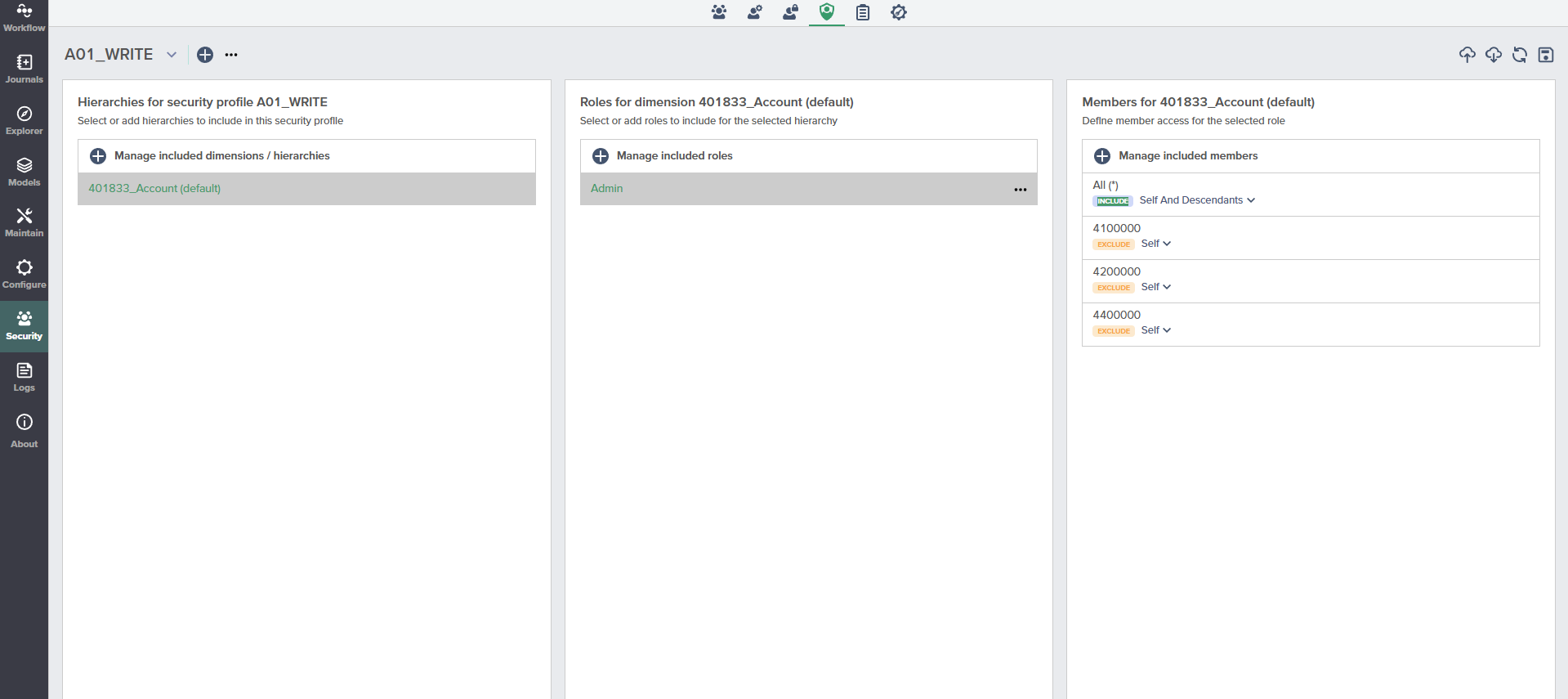We would like to request a feature enhancement regarding the name displayed in the tooltip within the Security tab.
Current Behavior
At present, both the tooltip and the Manage Members section display only the member name.
Difficulties ( feedback from our end users)
Many of our clients use large member hierarchies—ranging from 1,000 to 10,000 members per dimension.
In addition, to align with the system naming conventions, we follow these rules:
- Member name (which does not support double-byte character): Member code
- Member caption: Japanese name
Under this setup, it becomes extremely difficult to operate when only the member name (the code) is shown.
For example, in the Account dimension, users often configure account codes such as “A1100001” as the member name. When updating security settings, users can only see the code, making it challenging to identify what each account actually represents.
Enhancement Request
we would like to be able to see the caption both when selecting a member and after it is selected. For more details, please refer to the attached image.