
Author: Laiza Tagumpay is a Certified Master Anaplanner, former Customer Success Business Partner at Anaplan in the Philippines, and is now a Solution Architect at an implementation partner in Canada.
When developing effective plans, companies often rely on multiple layers of prioritization criteria. In this blog, we’ll explore how to implement a dynamic two-layer ranking system in Anaplan to help businesses make informed decisions about product delivery and maximize profit.
The problem
Company A faces a common challenge: limited capacity in their delivery equipment and scheduling. They need to determine which products should be sent to which stores to align with their strategic goals and maximize potential profit. The prioritization criteria for this decision are as follows:
- Product family prioritization
- Store and product contribution margin
Given information
- Location hierarchy: The company uses a 3-level location hierarchy (Region, Country, Store).

- Product hierarchy: The company uses a 2-level product hierarchy (Product Family, Product).
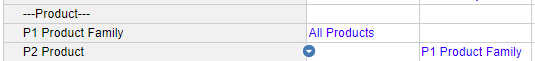
The process
- Select and rank product families: The planner first selects the product family to be prioritized for the month.
- Rank based on margin: Further ranking will depend on the potential margin contribution per store and product combination within the prioritized product family.
- Product families not tagged for prioritization: For products within the family that are not marked as priorities, the ranking will be based solely on the margin contribution per store and product combination.
Implementation steps
To implement this dynamic ranking system in Anaplan, the following steps should be followed:
- SYS modules for Product, Product Family, and Store






- Create lists: Set up lists for Flat Number and Place Value


- Create SYS modules for Flat Number and Place Value




- Create the module: SYS Rank Params
This module calculates the necessary interval/rank start number dynamically based on the number of lists involved in the ranking process.

 This is the heart of the engine and entire formula are shared below:
This is the heart of the engine and entire formula are shared below:

- Create the module: INP Product Family Priority
This module allows planners to input which product families will be prioritized.


- Create the Module: CALC Product Family Priority
This module computes the final ranking based on the product family priority.


- Create the module: CALC Ranking
This module calculates the final rank, factoring product family prioritization and contribution margin. (Please note: margins are shown as input for ease of demo)
-


Conclusion
By implementing this in Anaplan, businesses can immediately see the overall ranking of each store and product combination based on two different prioritization criteria. This approach can be further extended to accommodate additional layers of prioritization as needed, providing flexibility and scalability to meet the evolving needs of the business.