Author: Miki Sato is a Product Manager, Product Management Team (Data Management) at Anaplan.
If your Salesforce data isn't driving real-time planning decisions, you're missing a critical link. This blog shows how connecting Salesforce and Anaplan — via no-code tools, embedded dashboards, or APIs — helps you turn frontline signals into faster, smarter action. Learn which integration path fits your business best.
Why this matters: Bridging the gap between action and planning
Today, many companies rely on Salesforce as the operational hub for sales and service. While Salesforce captures what’s happening on the ground, that information often stays siloed — never feeding back into strategic plans in Anaplan or elsewhere. The result? A persistent disconnect between execution and planning.
Even when frontline teams see that KPIs are off track, knowing what to adjust — and how — isn’t easy. BI tools can visualize past trends, but they don’t guide what to do next or how one change affects the bigger picture.
That’s where Anaplan makes the difference. It connects real-time operational signals from Salesforce with scenario planning in Anaplan, so teams can adapt faster, stay aligned, and drive smarter outcomes.
Think of Salesforce as your real-time map (action), and Anaplan as your compass showing the destination and route (plan). Together, they enable a new level of agility: planning in action.
Real use cases: Turning Salesforce data into better decisions
Rather than listing examples by cloud, here’s how Salesforce × Anaplan delivers business value across key scenarios:
- Smarter sales forecasting and pipeline visibility
- Sales forecasts and quota plans stay in sync with opportunity data from Salesforce.
- Sales leaders can proactively adjust coverage, territories, or KPIs.
- Optimized workforce and resource allocation
- Contact center staffing plans are informed by case volumes in real time.
- Pharma sales teams instantly adjust territory assignments based on MR activity data.
- Responsive pricing and profitability scenarios
- CPQ changes trigger Anaplan to recalculate profit margins before quotes are approved.
- Finance teams evaluate pricing strategies dynamically.
- More efficient field operations
- Travel cost forecasts and service technician planning adapt to field activity logged in Salesforce.
- Operations managers dynamically adjust scheduling and resource loads.
Use case spotlight: Real-time adjustments in the field
Here are two real-world examples of how connecting Salesforce and Anaplan enables immediate, high-impact planning decisions:
- A pharmaceutical company used to manage territory planning in Excel, without visibility into downstream impact.
➡️ Now, Anaplan recalculates territory impact instantly when Salesforce data changes.
- A SaaS company connected Salesforce activity logs to Anaplan's margin and inventory data.
➡️ They gained real-time ROI visibility at the product level, helping prioritize high-impact accounts.
Integration that works: 3 ways to connect Salesforce and Anaplan
Anaplan offers multiple ways to connect with Salesforce — ranging from visual, no-code tools to enterprise-scale automation. You can choose the method that best fits your technical resources and business needs.
1. No-code integration with Anaplan Data Orchestrator (ADO)
Use a visual, no-code interface to bring Salesforce data into Anaplan. Integration users can map,
transform, and schedule imports without writing code.
- Data flow: Salesforce → Anaplan
- Use case: Import opportunities, accounts, activity logs into forecast models
2. Embedded UX: Anaplan dashboards in Salesforce
Embed Anaplan dashboards directly within Salesforce using the Anaplan tab. With SSO, users stay in flow — no separate login required — and see plans, KPIs, and forecasts in context.
- Data flow: Anaplan → Salesforce (display only)
- Use cases: Show territory plans, forecast KPIs, or pricing guidance inside CRM
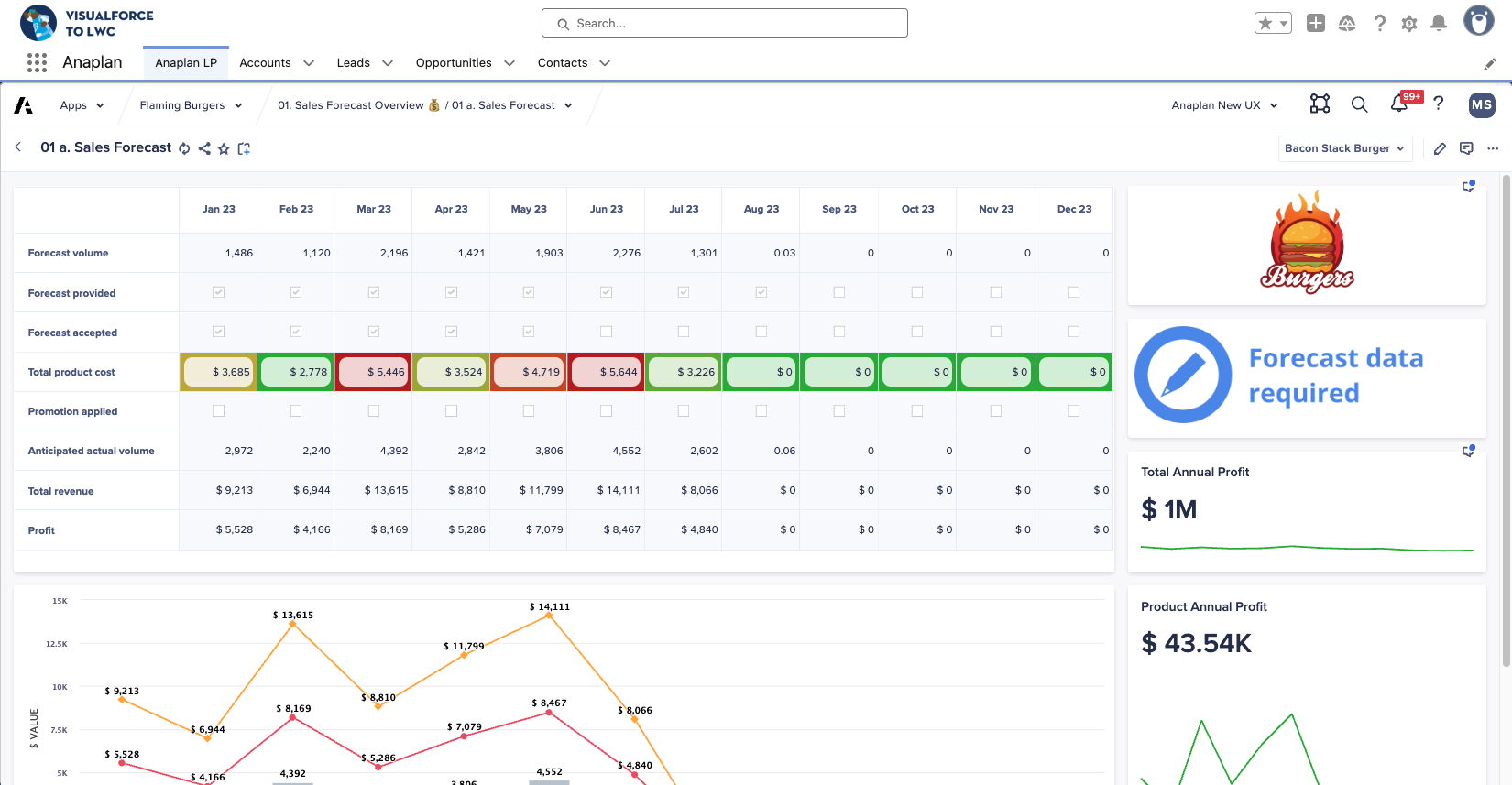
Figure: Forecast dashboard embedded directly in the Salesforce UI
3. API & iPaaS integration
For IT-led, enterprise-grade use cases, Anaplan supports bidirectional sync with Salesforce through APIs or iPaaS tools like MuleSoft and Informatica.
- Data flow: Salesforce ⇄ Anaplan
- Use cases: Real-time sync of CPQ terms, master data automation, governed workflows
Summary: Which integration fits your needs?
Method | Data Flow | Ideal Use |
|---|
ADO (No-Code) | Salesforce → Anaplan | Import CRM data with minimal setup |
Embedded UX | Anaplan → Salesforce (Display) | View forecasts and KPIs inside CRM |
API / iPaaS | Bidirectional | Real-time sync, governed automation |
What’s next: Evolving toward simpler, smarter planning
To close the gap between field execution and strategic planning, we’re making Salesforce × Anaplan integration faster, more dynamic, and easier to manage. The Anaplan Sales Planning Application will deliver an all-in-one, natively integrated package, with features like bidirectional sync, real-time streaming currently on the roadmap.
While timelines and availability may vary, our direction is clear: Bring Connected Planning closer to where decisions happen — simpler, faster, and smarter.
Resources to learn more
Questions? Leave a comment!