
Check out the latest Anaplan feature updates and enhancements in our June 2025 official release notes. The information below offers supplemental information to that post.
Security and administration
- New 'Application Owner' security role
Tenant administrations can assign the Application Owner role to users in their tenant. The user assigned this role will see the applications deployed to their tenant, initiate the generation of an application, and accept a new version update for each application. This role will further enhance operational efficiency with robust application governance. - BYOK audit logs
BYOK audit logs have been modified to a more human-readable format. - Global navigation
End users with access to more than one tenant can now see which features are assigned to their selected tenant when opening the main menu in the global navigation bar. This makes it clear which features can or cannot be used by the logged-in user on the current tenant, enabling users to focus on what's relevant and making the platform more intuitive.
Planning experience
- Network charts: Connection labels
Users can display labels on network connections based on a selected line item. This will work for horizontal flows only and allow the value to be displayed, providing clearer visibility into flow values and allocations.
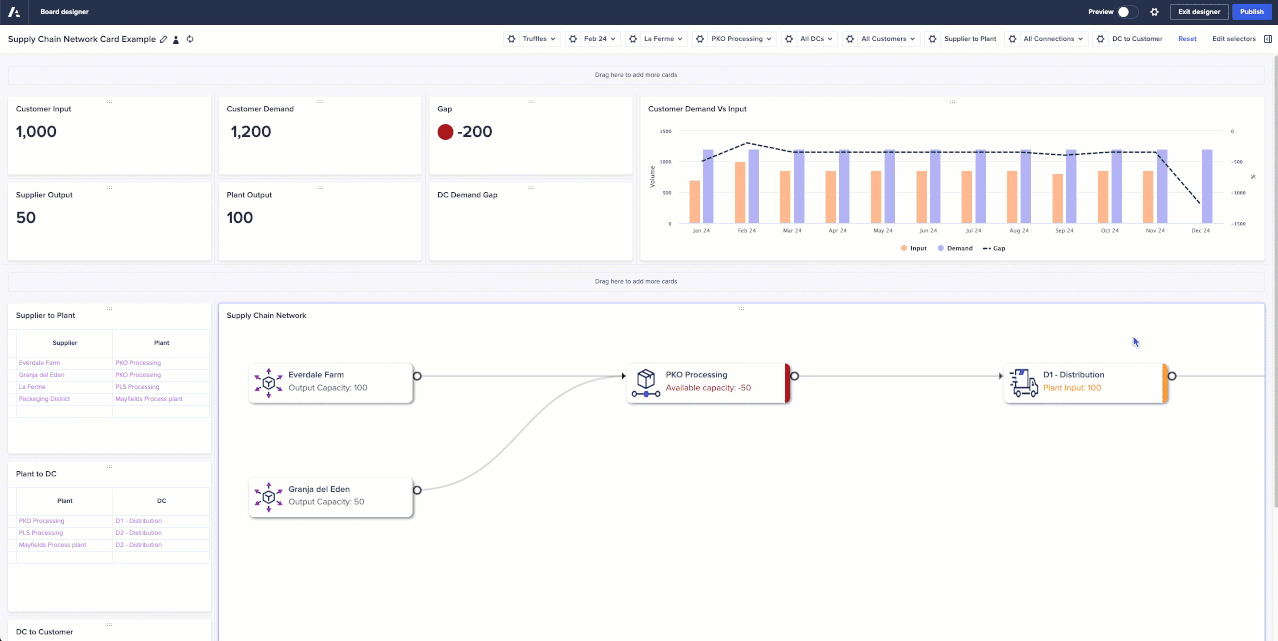
- Network charts: Reorder network connection
Users can reorder connection types in network charts, further improving customization and readability of planning visuals.
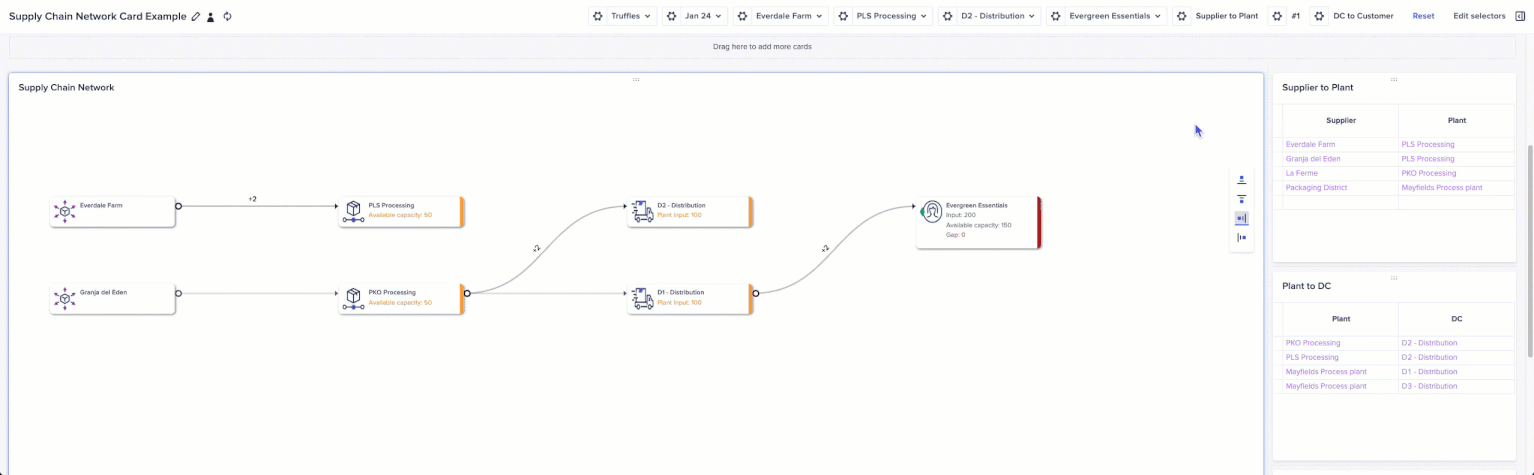
- Freeze rows/columns persistence in grids
Freezing rows/columns now persists through end user browser refreshes and switching between User Experience pages, improving the experience and saving time for users. - Workflow: Group approvals
Workflow owners can configure group tasks to jump straight to the approval stage of the task, allowing for "group approvals" to be configured while maintaining the ability to send work back to assignees should rework be required. - Workflow: Bulk notifications
End users who are assigned multiple subtasks as part of a group task can now be set to receive a single notification containing multiple calls-to-action, rather than multiple emails. This makes it easier for approvers to get notifications and less likely that notifications will be missed. - Workflow: Assignment filters and assignment data write
Group tasks can now be configured to only pick up context items where a filter Boolean is set, and automatically write Booleans when subtasks are assigned. This brings extra flexibility when using group tasks as part of scaled, scheduled business processes with multiple contributors.
…………………………………………………………………………………………
…………………………………………………………………………………………
…………………………………………………………………………………………
What's next?
Please note: The information here is subject to change right up to release go-live time. This post is not a commitment to provide any features by a certain time frame and enhancements to the product may change before release.
Polaris
- Support for 8 nested dimensions on an axis and improved filtering performance
Polaris users will soon gain improved filtering performance, as well as support for 8 (increased from 3) nested dimensions on an axis. This enhancement will enable Polaris users to analyze complex data sets more efficiently and gain deeper, multi-dimensional insights. - Improved model-to model-performance
Polaris will soon include support for high dimensionality Model to Model Imports. This allows users to execute faster, more scalable imports between complex models, allowing for granular, real-time planning without compromising speed or flexibility. - ITEMLEVEL & HIERARCHYLEVEL
We will be introducing two new functions, exclusive to the Polaris engine, which will allow modelers to determine the level within a hierarchy of an item or list-member. Modelers will soon be able to easily use this information within their formulas, avoiding the need for more complex modeling constructs.
CoPlanner
- Link to relevant pages
The new function will allow Anaplan CoPlanner to include up to three direct navigation links to relevant pages in your application alongside its responses. This will help users validate answers, locate where specific actions can be taken, and quickly access supporting information — especially valuable for those who are new to the app or only use it occasionally. Each link will only be shown if the user has access to the page. With this feature, Anaplan CoPlanner becomes more than just a conversational assistant — it acts as a smart guide that helps users move seamlessly from question to action. In its initial release, links will open in a new browser tab, preserving the original tab and Anaplan CoPlanner conversation. A future enhancement will enable in-tab navigation with session continuity. The link to relevant pages function will be available from July 2025 as part of the standard Anaplan CoPlanner experience, accessible to all Anaplan CoPlanner users.
Enterprise experience
- Navigation buttons linked to external URLs
Page Builders will be able to configure navigation action buttons on UX pages to link users to external, non-Anaplan web pages such as training content, documentation, job-aids, or other resources to help planners complete their work. - Hierarchy Chart pagination
We will be adding a setting to allow the Page Builder to enable pagination on a hierarchy chart so only the first five nodes are displayed in a branch. The user can then choose to expand out the nodes as required. This will allow greater visibility of the full hierarchy structure within a smaller screen space. - Streamlined Card settings
We will be adding additional options to Image and Field Cards to allow the Page Builder to hide the maximize and comment options if these are not required. By ensuring that only relevant settings are visible for the Cards, further streamlining the user experience. - UX Grid Undo enhancements
We are making multiple enhancements to the Undo functionality in the UX. Using the keyboard shortcut keys ( cmd + z for Mac and ctrl + z for windows) end users will be able to:- Undo a single-cell and multi-cell paste
- Undo a single-cell delete
- Undo a multi-cell delete
- Freeze rows/columns persistence
Anaplan users will soon be able to maintain freeze rows after the following:- Browser refresh
- Switching between UX pages
- Changes in context
- Applying a Sort, filter and show/hide
This will mean end users can use freeze rows or columns, and then apply the customizations above or refresh their browser without losing the frozen rows/columns.
Workflow
- Reduced emails for Workflow Owners
We’re reducing the number of emails sent to Workflow Owners during the running of a workflow. Notifications where admin intervention is required will be kept, but other “informative” emails will be switched off. If the original emails are still desired for a particular Workflow template, these can be opted into. This can be done by navigating to the template settings and turning the notifications on.
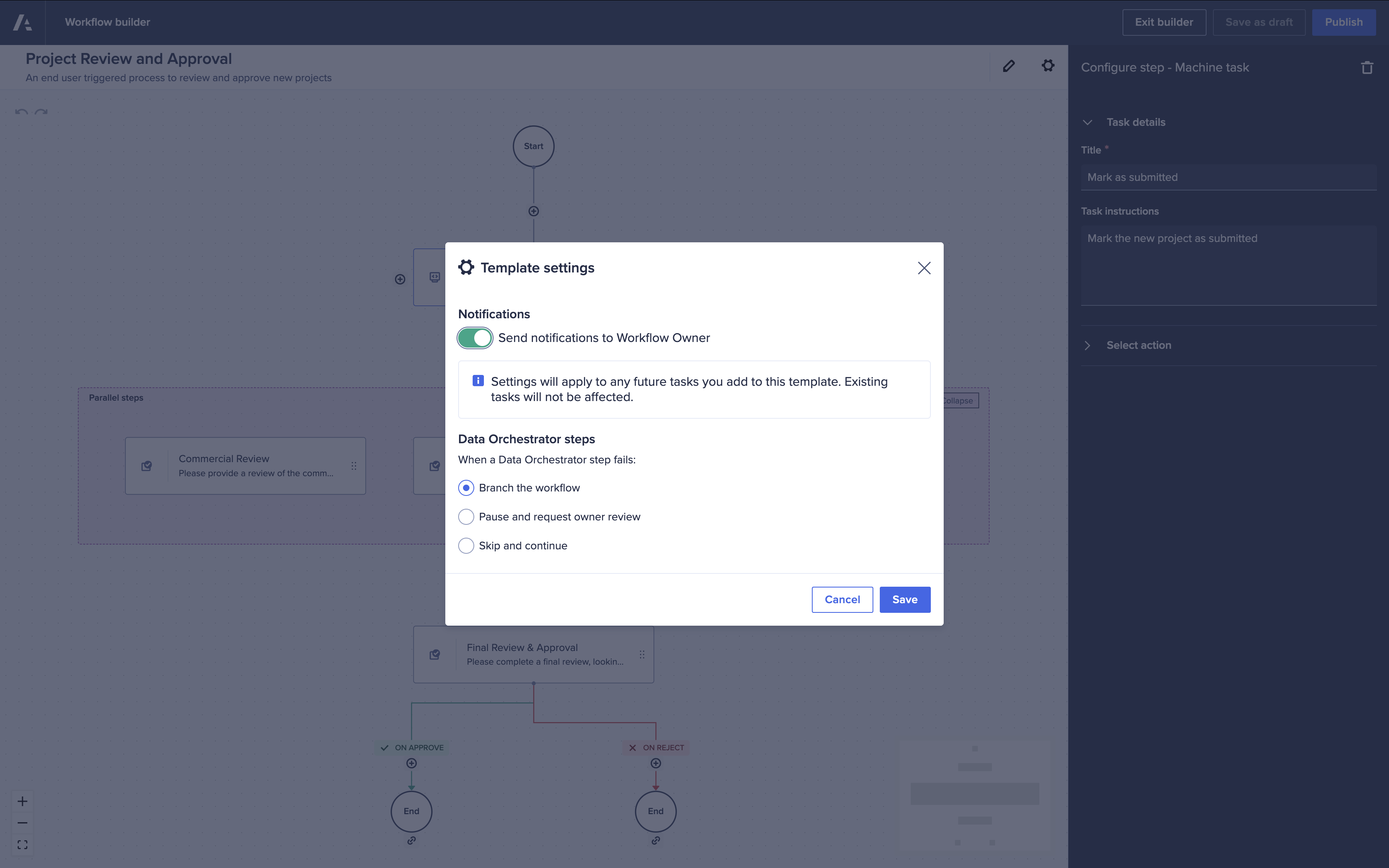
- Configurable Workflow notifications
Workflow Owners will soon be able to tailor the subject line, intro and outro text in their task emails, providing notifications to planners and stakeholders that resonate more closely with them and drive more effective calls-to-action. - Transfer template ownership
Workflow Owners will soon be able to transfer template ownership from one user to another. This will eliminate the need for users to get in touch with Anaplan business partners when there is a need for ownership transfer, and will make user management simpler and self-reliant. The option to transfer ownership will be available as an extra menu next to template within the administrator console.
Register for our July 30 platform release webinar!
Our next quarterly platform release webinar is scheduled for July 30 at 8 a.m. Pacific Time and registration is now open! Our expert-led session will equip you with a practical guide and live demonstrations to help you get the most out of new features and innovations. Get your questions answered live during Q&A.
Features to be demo'd:
- Administration enhancements: New Models UX and License License Management Reporting
- Network charts: Display connection labels and reorder connections for enhanced visualization
- UX: Hide ‘Maximize’ and ‘Comments’ options on text cards and reorder Uncategorized pages
- Model Management: Seamlessly update module names and notes directly in the Modules Beta experience
- ADO: Preview dataset when mapping to model or selecting for transformation view for improved accuracy and efficiency
Can't make it? Register for the event and a recording will be sent to all who register. A recap and recording will also be posted on Community. Register here.
Related content