Contributors:
@Beauram @wendylynnwen
This community post is a crucial resource to help the CoE lead understand prioritization and the continued growth of the platform. This guidance will help the team actively tend to deployed instances while simultaneously building for the future. — By Josh Baker, CoE Leader @ PJT Partners.
Most of us on the Community have experienced an Anaplan implementation. Everything is exciting! There's a vision, a plan, iterations of development, dashboards and visualizations coming to life, etc.; all headed towards a successful Go-Live of the model.
But what happens after go-live? How do you keep our model healthy and up-to-date? How do you ensure your end users are still engaged and happy? How do you instill a culture of continuous improvement in your Anaplan ecosystem?
While Anaplan is known to be a flexible platform that can change and adapt easily with the needs of the business, you'll need a way to keep track of those changes so that your new Anaplan model can remain valuable, actively used, and healthy.
At Impetus Consulting Group, we've put together our thoughts on how to create a more streamlined process to manage requests from end users for your ever growing Anaplan environment. The goal is to establish open communication and transparency with the stakeholders of your Anaplan models.
We've broken this down into four main activities for the model builder team to think about while supporting Anaplan models:
- Categorize Requests
- Set Priorities for Requests
- Write Detailed Requests (by end users)
- Manage Requests
1. CATEGORIZE REQUESTS
First step is understanding the common Anaplan request types. You often hear the words defects and enhancements when it comes to supporting a model. But what is the difference? We tend to breakdown defects into two categories (functionality vs usability) and a third for enhancements.
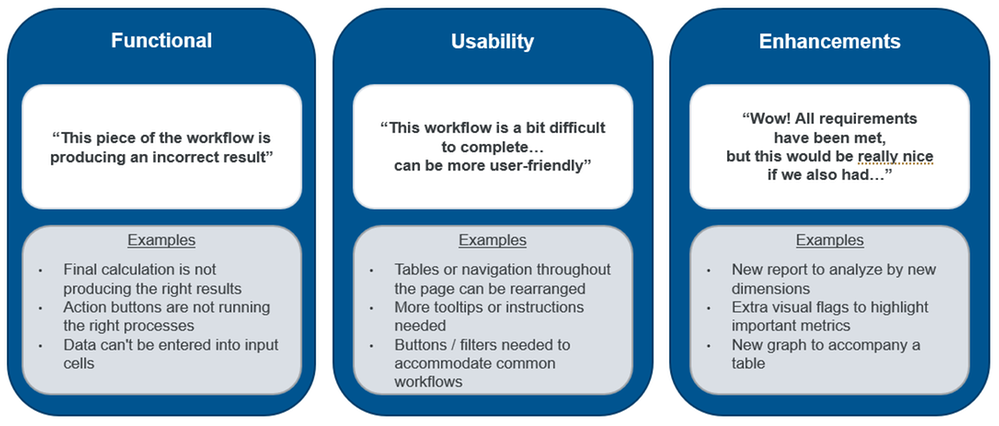
2. SET PRIORITIES FOR REQUESTS
After categorizing the requests, how do you know what items to work on sooner rather than later? Typically, defects will take priority over enhancements, but not always. What are some ways you can track how important each request is? Below is our recommendation of setting a request priority, from most to least important. When setting these priorities, keep in mind how many users the request will ultimately impact.
- Critical
- Must be fixed ASAP, addressed within 1 day
- Typically for Functional issues: workflow is interrupted or there are major downstream impacts
- i.e. an action button is broken, formula is producing inaccurate results
- High
- Should be fixed or worked on soon, addressed within 5 days
- Typically also for Functional issues: parts of workflow may be interrupted, but there may be a workaround
- i.e. import action is broken but can copy numbers into Anaplan in the meantime, summary or aggregated reports may have inaccurate results but data can be found elsewhere in the model
- Medium
- Should be fixed or worked on in the near future, addressed within 2-3 weeks
- Typically for Usability issues or business critical enhancements
- i.e. Dashboard / Page layouts, conditional formatting is inaccurate, a new enhancement for applying seasonality at a lower level in the org hierarchy
- Low
- Should be fixed or worked on when there is availability from model building team
- Typically for Usability issues (cosmetic and aesthetic) or nice to have Enhancements (new reports, etc.)
- i.e. changes to decimal places or column widths, a new report to slice data a certain way only used for a limited set of users
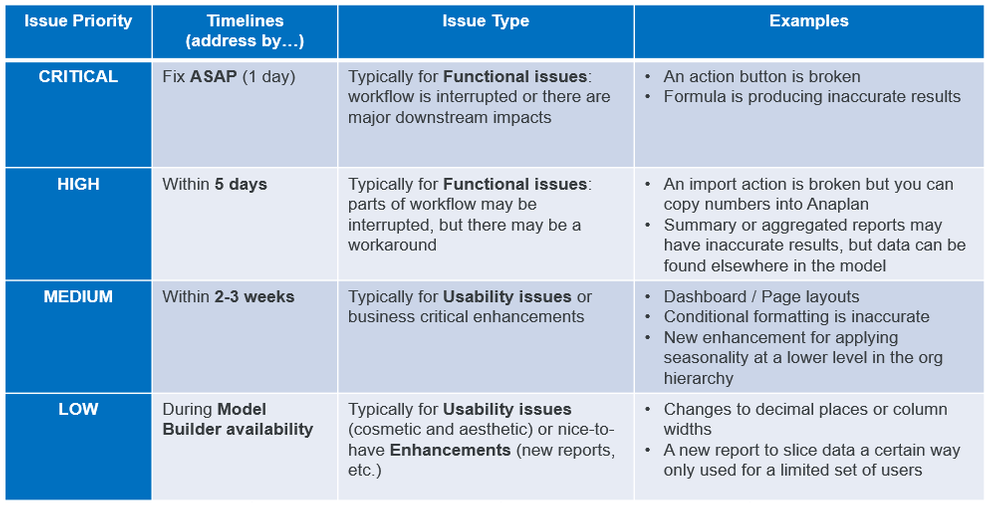
3. WRITE REQUESTS
Now equipped with the understanding of different types of Anaplan requests, how can you enable users to communicate their requests more effectively? Here is a sample template that every request should follow so your model building team can triage the requests and set the priorities effectively and efficiently with the least amount of back and forth discussions.
- Title (keep short to 5 - 8 words)
- Description
- User Submitting Request (author of submission, can also list impacted users)
- Expected Result
- Current Result
- Page / Dashboard Name (where was issue found or enhancement to be created)
- Steps to Reproduce (usually only for functionality or usability issues)
- Attach Screenshots if applicable
- Add priority if urgent
The model building team can then use this information to set a correct category and priority to the submitted request.
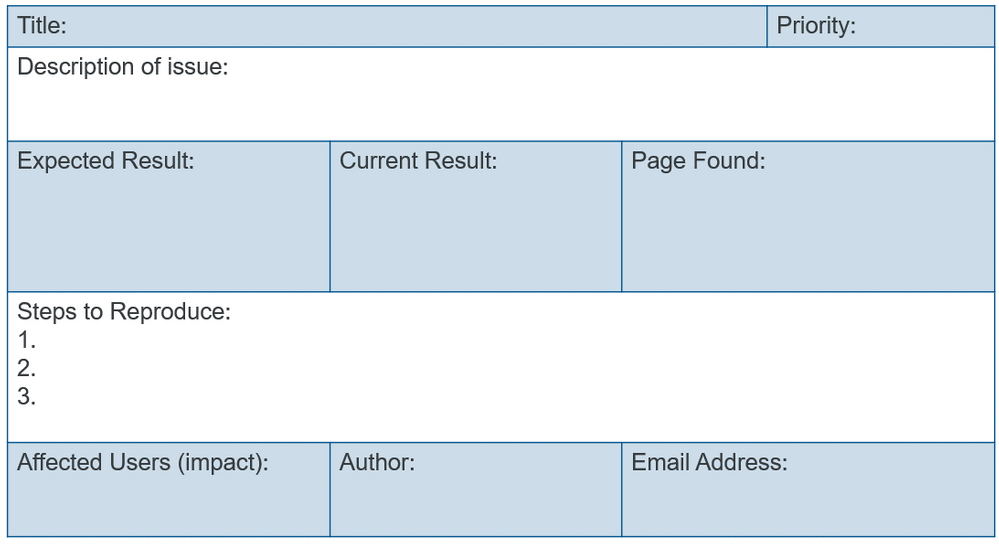
4. MANAGE REQUESTS
We've discussed how end users would write and submit a request, but what tools can you as the model building team utilize to manage requests and keep your process streamlined? Here are our tips:
- Set regular cadenced meetings to review your queue to address new and existing requests
- This can vary depending on how many users your model(s) support, how many people are part of the support team, and how often your business changes
- We recommend at least visiting the list of requests on a monthly basis at a minimum
- Set a communication method to update users on requests that have been implemented
- i.e. regular newsletter showcasing important updates, regular meetings with key stakeholders/end users to review completed requests and align on next priorities
- Choose a tool for managing your request lists
- Some cloud based tools we've seen the most often when managing Anaplan requests have been Jira and Trello. This allows for a one-stop shop for all information related to requests, which improves organization and transparency while eliminating back and forth email tracking/phone conversations of request updates.
- We recommend discussing this process before end of the Development Phase of your Implementation (1-2 weeks before the final Sprint Review). This process can then be utilized for both UAT and Post Go-Live Support.
Without you even knowing, creating this process is actually one way to start building a Center of Excellence at your organization to help manage a sustainable Anaplan ecosystem. We've found this structure to be extremely helpful when setting up a plan after each new model launch.
By setting a culture of continuous improvement to your existing Anaplan environment and active engagement with end users that their requests are being acknowledged, you'll have a much happier user base for your Anaplan platform, leading to a more robust roadmap. The small wins now can inspire ideas for new models and expand the connected planning journey. In a future blog post, we’ll discuss how your company’s long-term business roadmap and large Anaplan enhancements ideas can spark ideas for how your Anaplan ecosystem can evolve.
We look forward to hearing other's thoughts on this topic.
If you are interested in more COE topics or educational series, please reach out to us at enablement@impetuscg.com or check out our other blog posts on Community.