Anaplan exports, unlike imports, have no link to a saved view. However, there are ways to create Export actions that have more flexibility for future maintenance. After creating your view layout (using the view optimization best practices outlined in the Anaplan Polaris – View Optimization for Imports and Exports article) review the below tips to create a more dynamic Export Action.
1. Don’t Use the "Show" or "Hide" options for Levels or Line Items
Model builders are typically taught to use “Show All” on line items in a view to avoid unintended line items from appearing in imports, user views or export files. However, this behavior can actually make export actions more flexible. When all line items are visible, the export will include every line item— even those added after the export was initially created!
However, this approach requires some discipline: the export module should contain only the line items you intend to export, as all line items in the module will be included by default. To avoid exporting filter criteria, consider creating a separate module—using the same dimensionality—that holds only the boolean line item filter. You can then use this module and line item as the filter in the export action, ensuring it doesn’t get exported with the rest of the data.
2. Use the Tabular Multiple Column Export Layouts
Using this layout can improve performance, remove the need to nest dimensions and places the Boolean filter in the Export Action itself, which allows for future change. After clicking “Data > Export”, selecting the radio buttons next to “Tabular Multiple Column” and “Filter Rows Based Upon Boolean Line Item:” will open the filter drop downs which will allow you to apply a filter to your export.
You can also use “Omit Summary Items” here, rather than hiding anything in the underlying view: remember we want flexibility and using show/or hide removes the ability to update it within the Export Action.
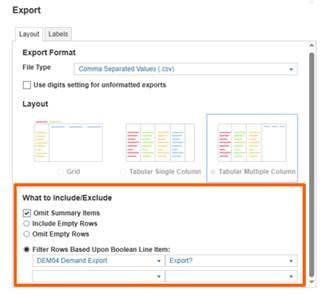
Using this method is a simple but powerful way to create an Export Action that is flexible, future proof, and often highly performant. See the article below for more information.
Link: Anaplan Polaris – View Optimization
……………..
Authors: Anaplan’s Theresa Reid (@TheresaR )