
Check out the latest Anaplan feature updates and enhancements in our September 2025 official release notes. The information below offers supplemental information to that post.
Planning experience
- Improved Keyboard navigation across cards
Across Boards, Insights, and Worksheets, tab navigation through toolbars in cards and navigating context selectors using the keyboard are now available. This enhancement makes navigation more seamless and inclusive for all users. - Multi-cell undo for paste and delete actions in a grid
End users can now use keyboard shortcuts (Ctrl+Z for Windows, Cmd+Z for Mac) to undo paste and delete actions directly in the grid, reducing accidental data loss and boosting confidence and speed when making edits. - Updates to card settings
New options have been added to Grid, Chart, Action, and KPI cards that allow page builders to hide the maximize and comment features when not needed. This streamlines the user experience by only showing relevant settings, making pages cleaner and easier to navigate. This functionality already exists on text, image, and field cards.
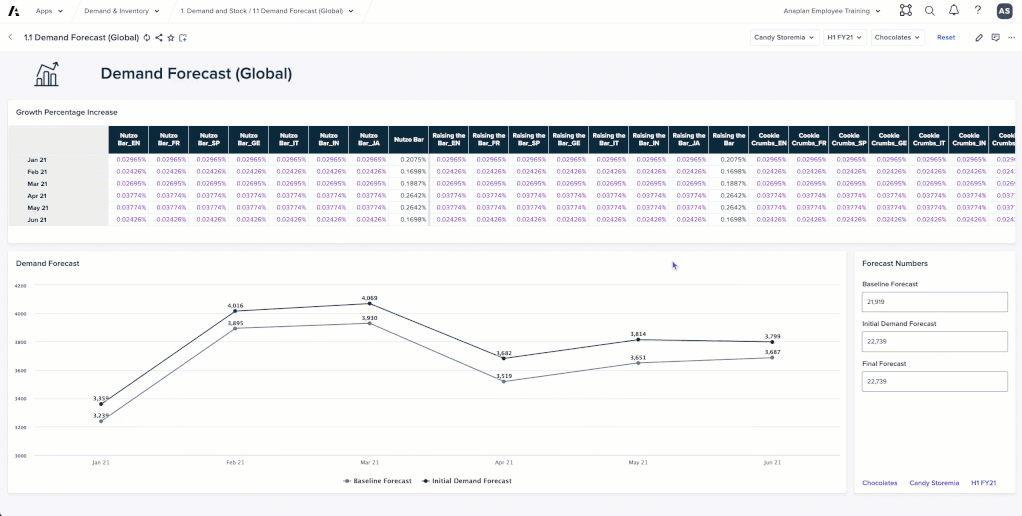
- Workflow: Reduced emails for Workflow owners
Email notifications to Workflow owners will now, by default, focus on the emails that inform an admin when action is required. Notifications that communicate updates are now turned off by default for Workflow owners, reducing the number of notifications Workflow owners receive and enabling them to focus on where action is needed. - Workflow: Custom email contents
Workflow Owners can now write their own notification emails, including custom subject lines, intro text, and outro text. This enhances the experience by providing a more tailored and intuitive message that resonates more closely and drives more effective calls-to-action.
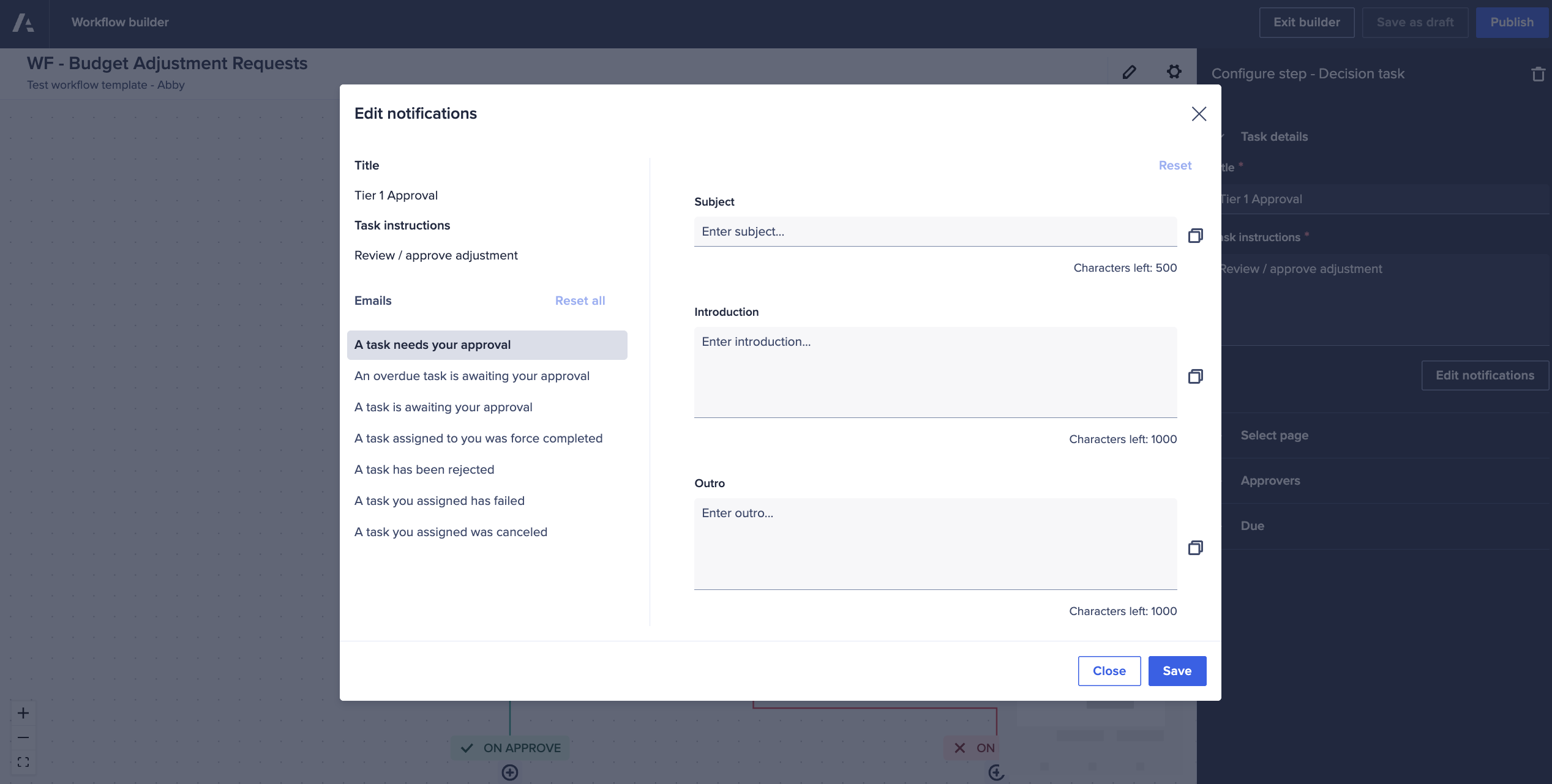
- Workflow: Extra line items in emails
When sending task or approval notifications, Workflow Owners can now provide more context to users and approvers by including hand-picked line items and their values. Tenant Administrators must enable this feature as it exposes model data via email.
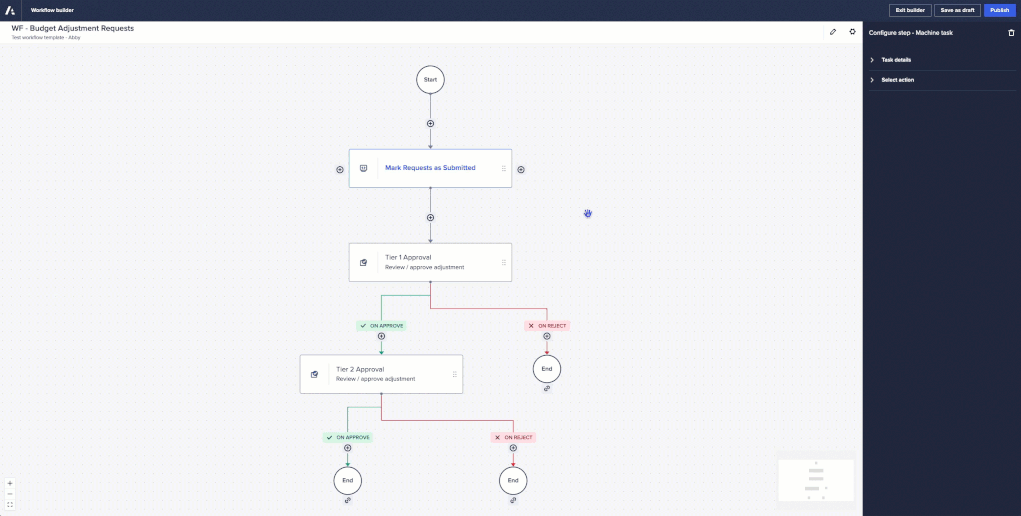
- Workflow Advanced: Multiple features
Workflow Advanced is now available, which includes parallel steps, branch and reconnect, value-based decisions, and send back loops. These features empower businesses to visualize and automate processes with greater speed and confidence. Parallel steps allows multiple approvals to happen in parallel while providing different stakeholders with unique experiences. Branch and reconnect allows steps to be added to both the approval and rejection branch of a decision steps, as well as the reconnection of a branch to another step to bring two branches together. Send back loops allows, at a decision step, that the request can be sent back to a previous step in the workflow, providing a third response option for an approver (Approve, Reject, and Send Back). And value-based decision steps operates similarly to a decision task, but instead of requiring a user to make the decision, a workflow owner can use a value-based decision step to query model data and make the decision based on the model value.
Video 1:Video 2: Video 3:Video 4: - Anaplan XL (version 2509): General enhancements
Custom time-out queries can now be set, which will override the default time-out for any new connection added to a workbook, regardless of its connection type.
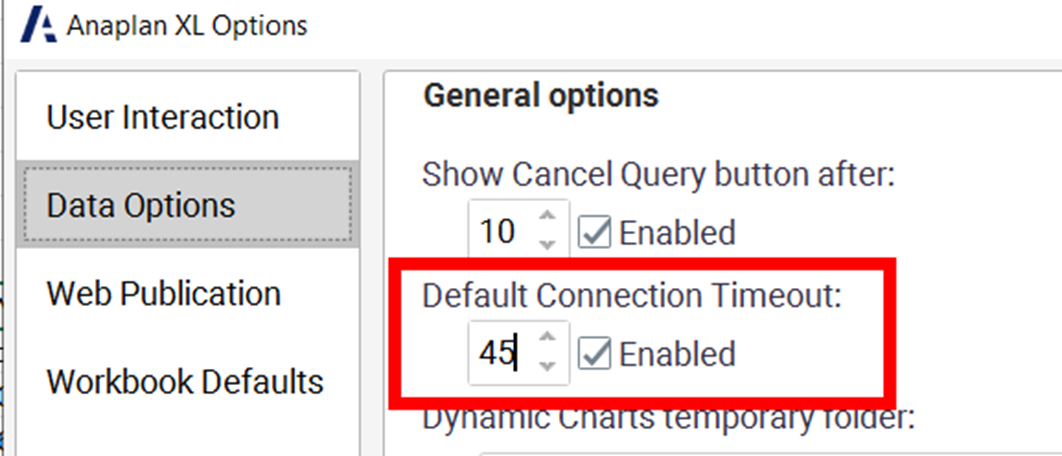 Users will now receive an additional confirmation warning when duplicate members are added to a filter dimension. And, if a user attempts to add a connection that already exists in the workbook, the system will suggest that the existing connection is used.
Users will now receive an additional confirmation warning when duplicate members are added to a filter dimension. And, if a user attempts to add a connection that already exists in the workbook, the system will suggest that the existing connection is used. - Anaplan XL (version 2509): Anaplan data source
Support has been added for drilling down in Anaplan models.
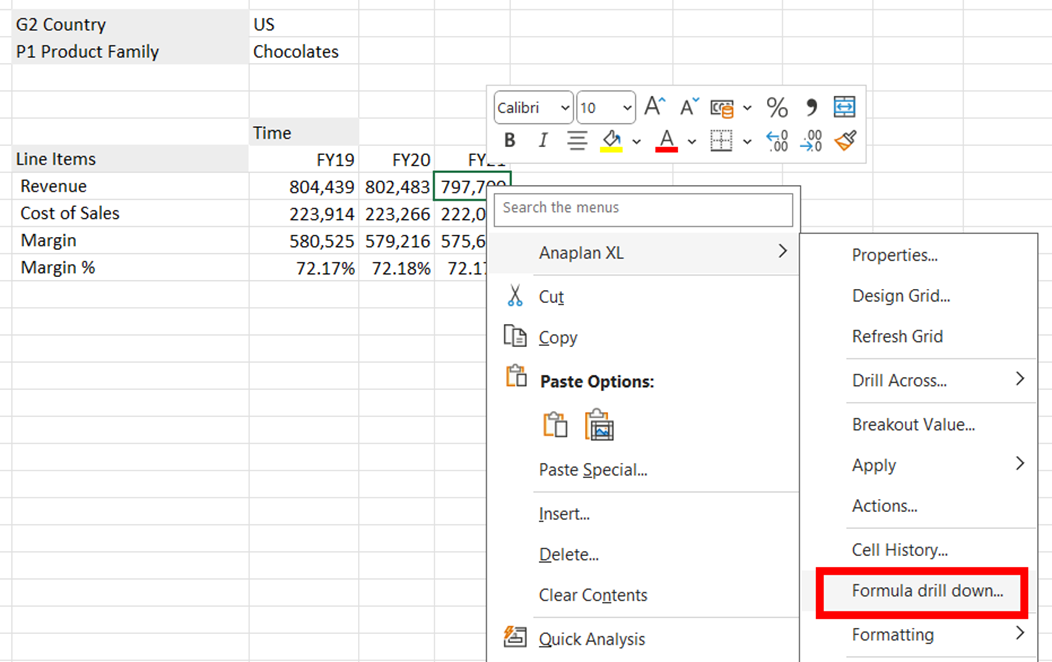
Improvements have also been made to how unavailable models are handled. If an Anaplan model is unavailable when a workbook is opened, a user can turn off Anaplan XL to prevent further connection error messages from being displayed; Anaplan XL can be reactivated by the user.
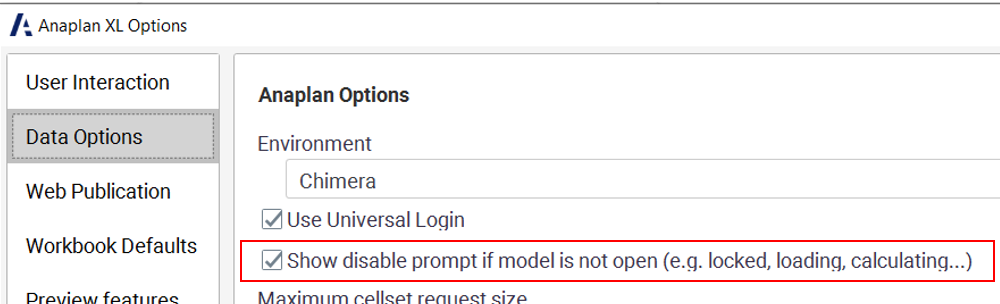
Users can now cancel queries and define how long to wait before the Cancel Query button appears.
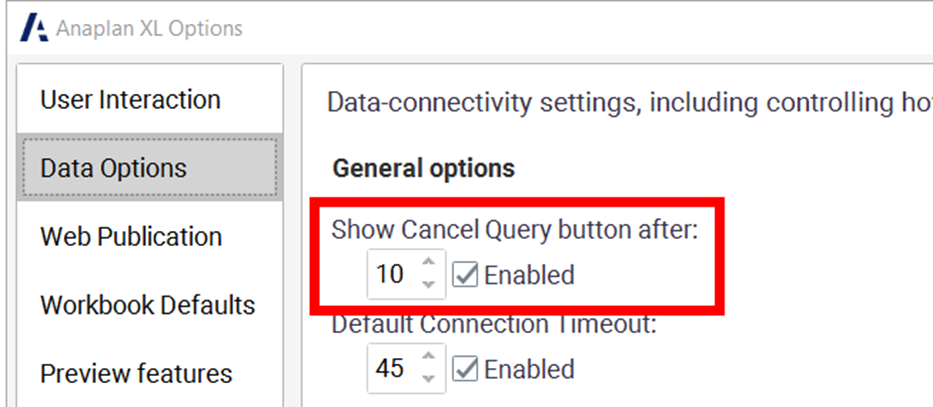
What's next?
Please note: The information here is subject to change right up to release go-live time. This post is not a commitment to provide any features by a certain time frame and enhancements to the product may change before release.
Anaplan Data Orchestrator
User experience
- Combined Grids for cross module reporting
The Combined Grids feature will let page builders view and analyze data from multiple modules together in a single, unified grid. This functionality reduces manual effort and empowers faster decision-making by presenting related information side-by-side.
Click here to watch a webinar about how this powerful capability is benefitting Anaplan customers who are already using it to simplify planning, and make faster, more confident decisions.
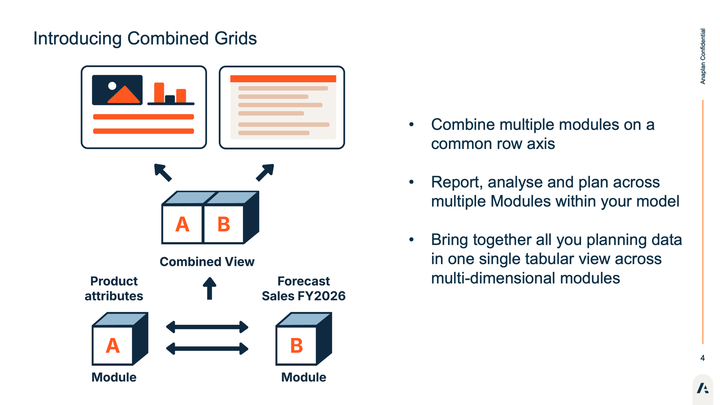
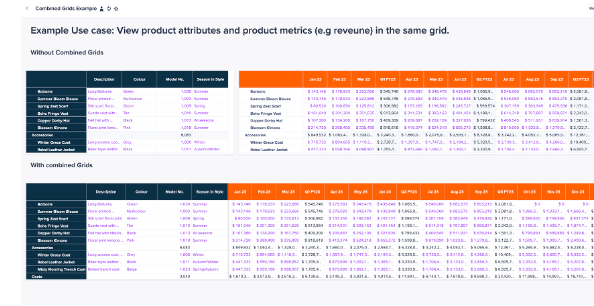
- Improved button styling
Upcoming updates to button styling include custom image support, empowering page builders to elevate the visual feel of landing pages and other App pages.
Workflow
- In-email approvals
Soon, process planning will become even faster with Workflow, as approve/reject buttons will be included within the notification email. This will help make approvals more efficient, actionable and intuitive for exec stakeholders or other approvers less familiar with Anaplan.
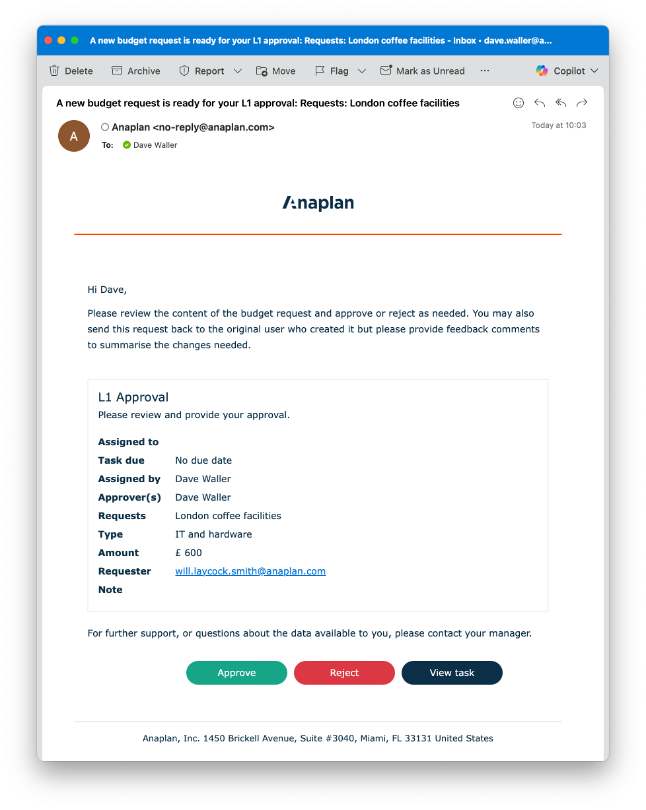
- Easy transfer of Workflow templates ownership
Teams will be able to seamlessly transfer ownership of Workflow templates from one user to another — ideal for when team members change roles or when partners transition off implementation projects. Previously, this required contacting Anaplan support, but it’s now a simple self-service process.
Register for our October 29 platform release webinar
Anaplan's next quarterly platform release webinar will be held October 29, 2025, at 8:00 a.m. Pacific Time. Our expert-led session will equip you with a practical guide and live demonstrations to help you get the most out of new features and innovations.
Features to be demo'd:
- Enhanced planning experience: See features in action that streamline the user experience and improve planning efficiency
- Improved page management: Explore enhancements that make page management faster and easier, including UX page dependency which shows model builders which UX pages are linked to each module
- Polaris functions: Check out functions now available in Polaris, including two Polaris-only functions
- Anaplan Data Orchestrator: See how you can now export inventory pages and datasets to CSV
Register now!
Can't make it? Register for the event and a recording will be sent to all who register. A recap and recording will also be posted on Community.