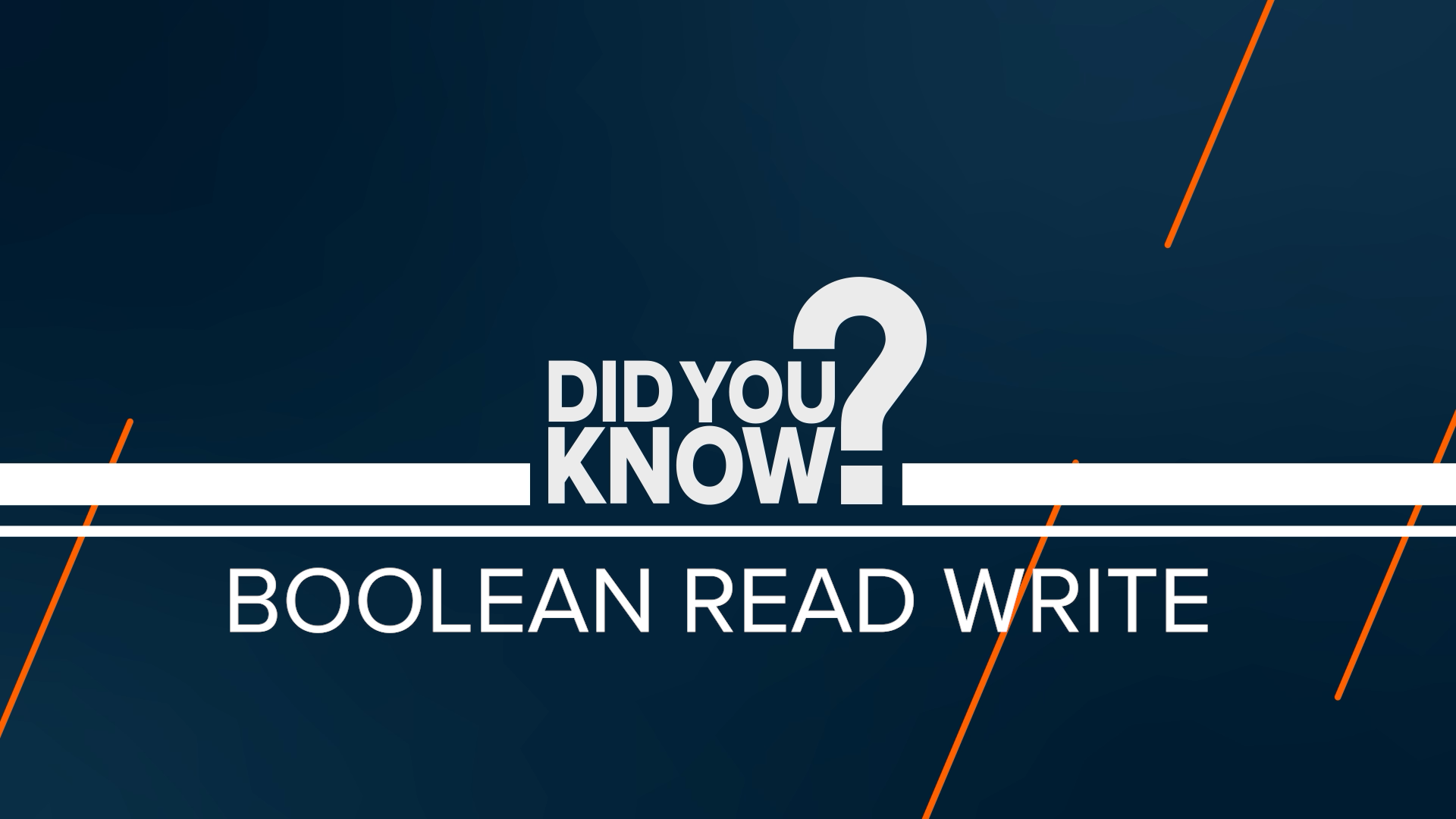
Author: Stacey Gibbens is a Certified Master Anaplanner and Solution Architect, Financial Planning & Analysis at Globe Life.
Hello, Anaplan people!
Today, I would like to share with you a solution to a model-building question that pops up on Community from time-to-time: controlling the behavior of user-facing Booleans so that only one option can be checked at a time. The goal is that when a boolean associated with a dimension is checked, none of the other options can be checked. This is not only useful for your user interface but also to create a filtered module view used as an import data source for a final calculation.
The basic answer is “Use DCA,” but the formula to achieve this is a little nuanced. The main point in this solution is separating the boolean used by the end-user from the logic that makes up the DCA along with a summary method of Any.
The video is below, but here are some key takeaways:
- The list used to dimension the boolean must have a top level
- The Read DCA line item is always TRUE, with a summary method of Any
- The Write DCA refers to a line item mirroring the boolean value, with a summary method of Any
In the video, I demonstrate a simple use case with limiting selection to a single boolean value at a time, but there are some other solutions to related DCA use-cases on Community as well. I’ve included links to those resources below the video. The solutions they represent are great food for thought and could be used to enhance your models!
Please also take a look at the included spreadsheet, which has details on the blueprint views and simple dashboard demonstrating the functionality I share in the video.
Additional resources
Questions? Leave a comment!